Banner with a discount for subscribing to a newsletter
Getting people to actually subscribe to a mailing list is very important but at the same time it definitely isn’t easy. Increasing the number of subscribers is key when it comes to the effectiveness of your email marketing programs. Most people check their email every day, and it is an important place to maximize your conversion opportunities.
If you want people to subscribe to your newsletter, you need to make the benefits clear to them. Offering a discount can be an incentive to sign up.
Remember that the moment you send the invitation is also very important.
It’s better to send it when customers view your products or spend time on your website since it’s unlikely that a visitor will decide immediately after visiting your home page to sign up to a newsletter.
One option is to put the sign-up box in a fixed position on the site, perhaps in the header or footer, so users know where to find it.
Example of use - Retail industry
Challenge
A client from the retail industry wanted to increase newsletter sign-ups. For signing up for the newsletter, they offered a discount on the first purchase. This information was available to everyone in the footer of the page.
However, they decided to make this information more visible to users who did not yet belong to the database. For this purpose, they prepared a scrollable banner that was displayed in the bottom corner of the screen only to people who hadn’t signed up yet and visited more than two products in the previous day. The message said “We have 40 PLN for you for your first shopping”. If customer clicks this banner, a popup with a subscription form will be opened.
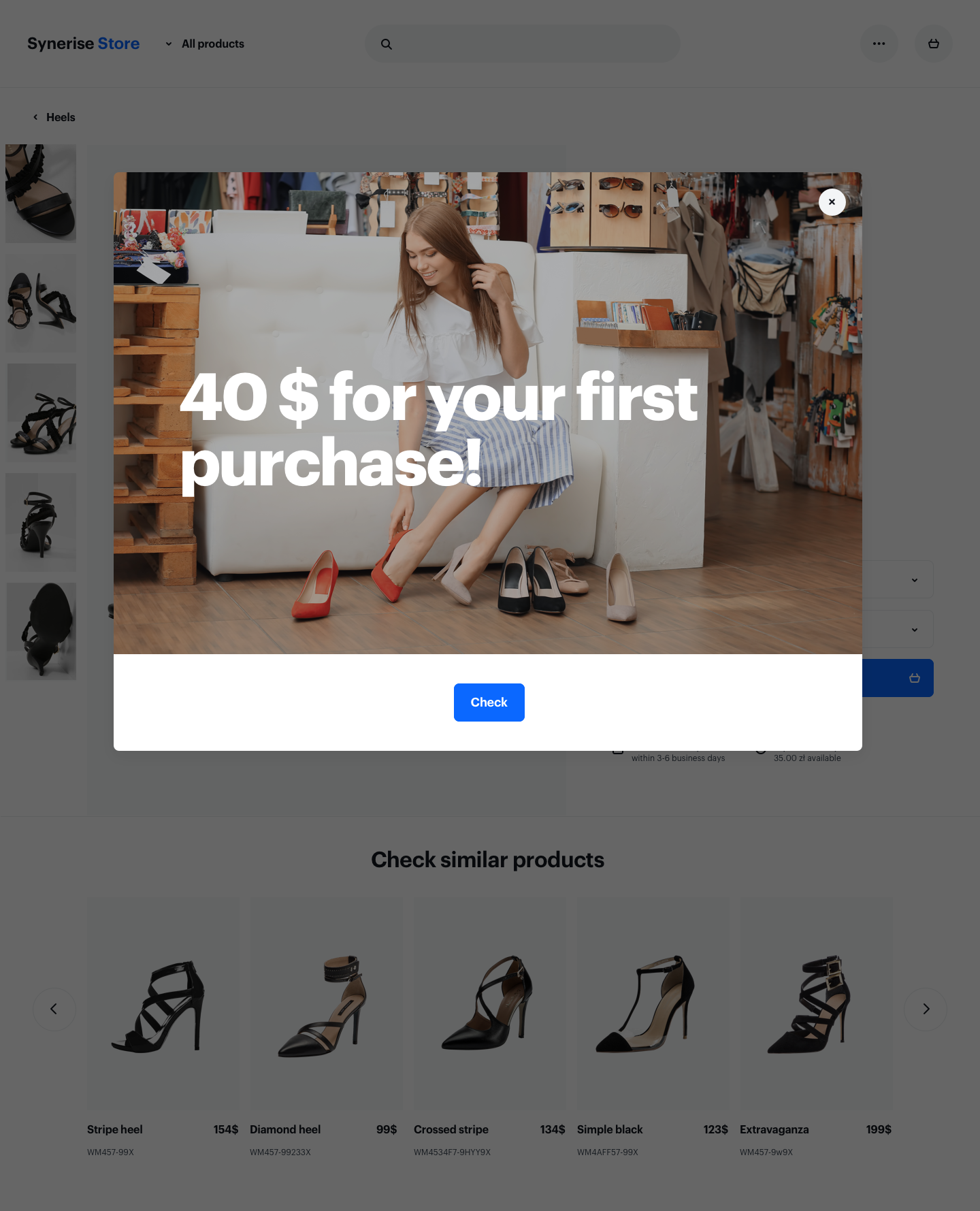
Results
Leads from this campaign were 13% of the whole list of new monthly subscribers
Requirements
To use this case, you have to meet a few conditions:
- Synerise Tracker
- Tagging forms
- Collecting marketing consents for the newsletter in Synerise
How to do it
-
Prepare your dynamic content campaign
-
Create an appropriate segment of people in which two conditions will be met:
-
attribute newsletter_agreement = disabled
-
aggregate counting events visiting the product card will have a value greater than 2.
For this purpose, create an aggregate in advance, in which you will indicate event page visit, where OG tag retailer part number exists (retailer_part_no is true).
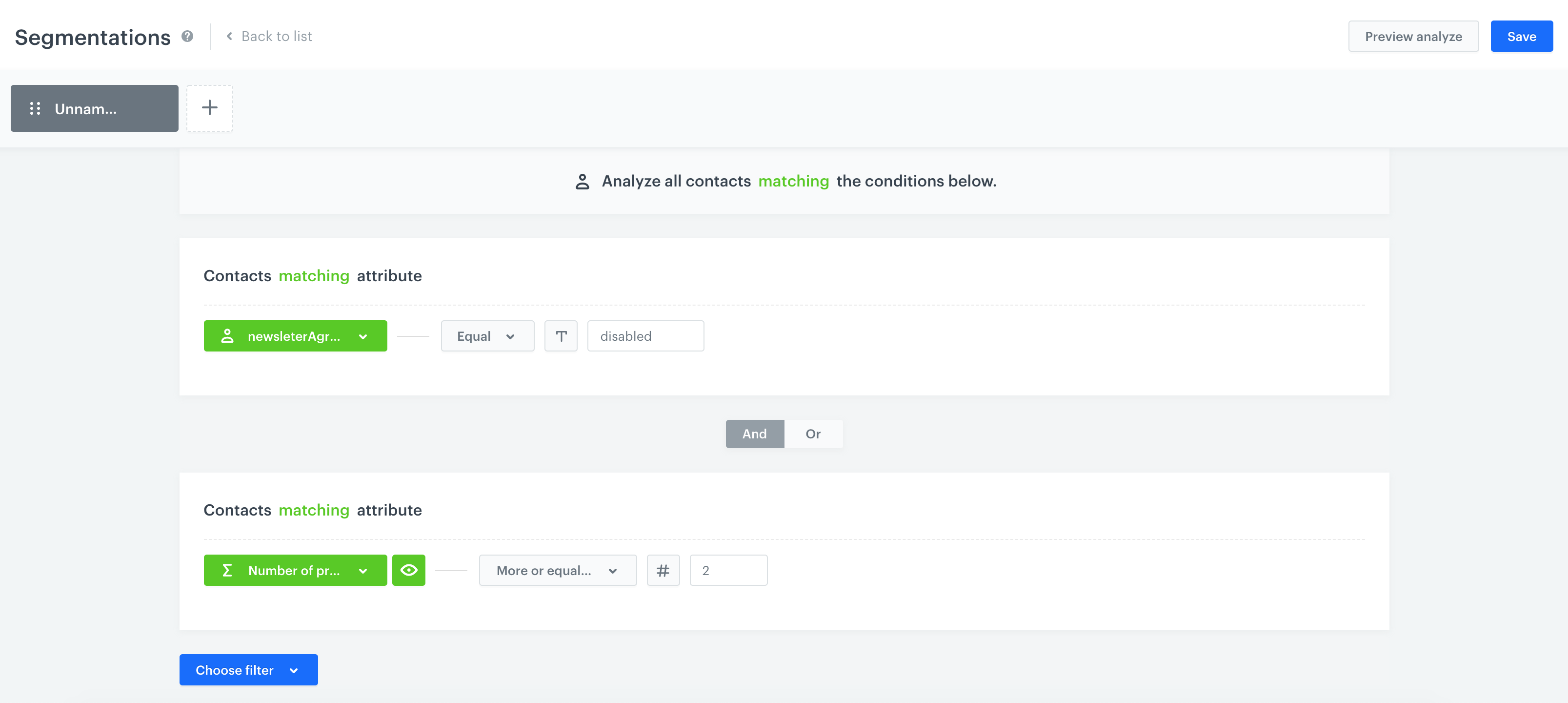
Read more
- Read more about dynamic content campaigns
- Learn more about aggregates
- Learn more about segmentation
