Cross-sell recommendations on the site
Display complementary items on the product page related to the products the customer wants to buy. This is the best way to increase sales, especially when the products offered are closely related to the main product (phone and phone cases, laptop and mouse and so on).
Post recommendations calculated by artificial intelligence directly on the product page, in order to cross-sell specific products that are suggested in the right context and moment. In addition, you can do it in the form of banner or pop-up and place them anywhere on the website. You can also target such campaigns to specific customer segments.
Synerise recognizes complementary products as those most often purchased with another product. These recommendations can be narrowed down with additional filters, for example you can display accessories complementary to a given product, but at the same time those that were most often bought with it.
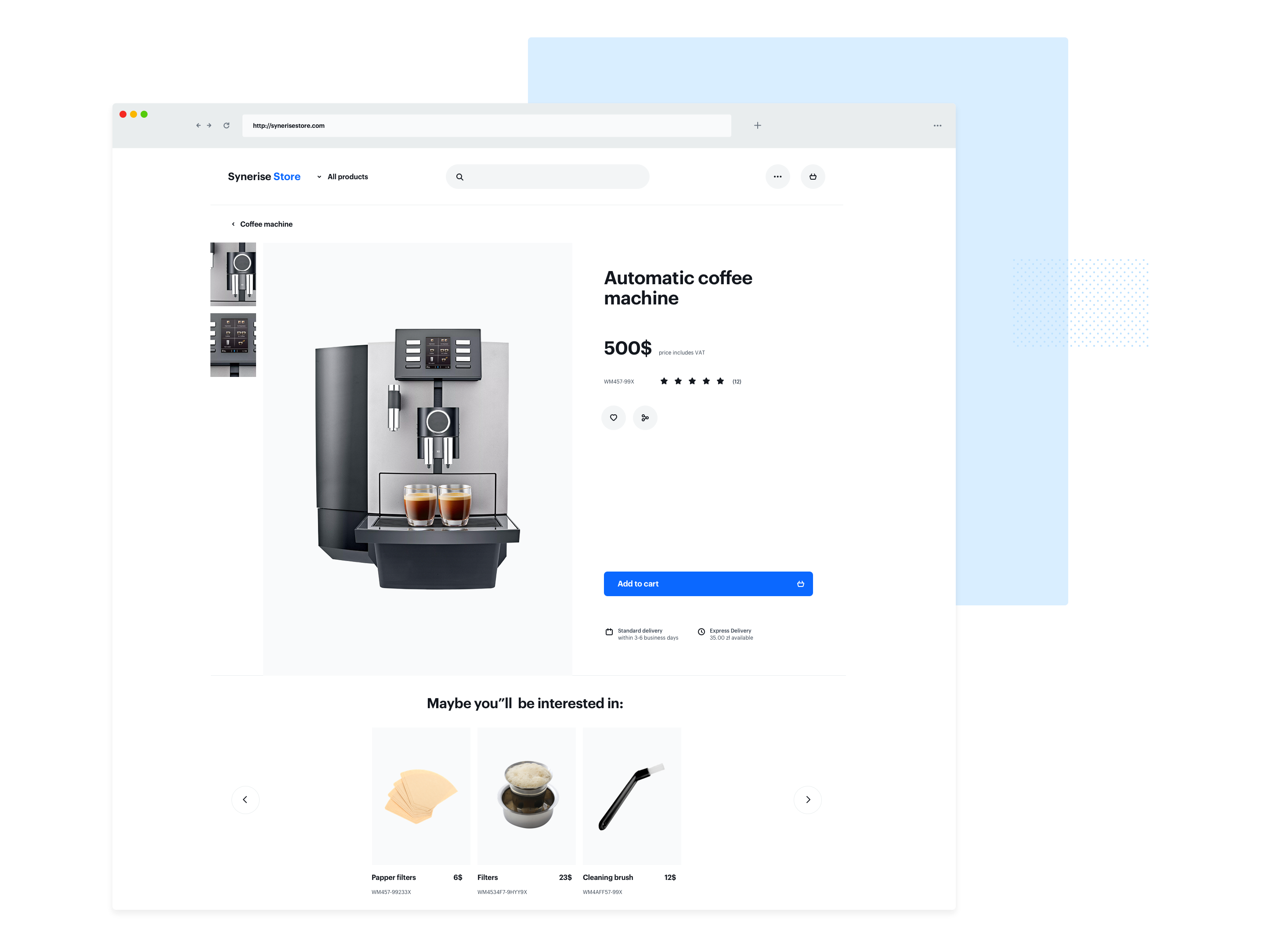
Example of use - Home appliances industry
A client from the Home Appliances industry wants to increase sales of its products and increase cart values. In the case of products from the coffee makers category, after adding one of them to the basket, the customer receives a pop-up with accessories for coffee machines and cleaning products.
Results
- 2x higher conversion rate for products complementary to the product added to the basket, compared to the original customer’s campaign.
Results for various product categories
- Category vacuums
- Customer solution: conversion rate 1.09%
- AI campaign conversion rate 2.83%
- Category TVs
- Customer solution: conversion rate 0.44%
- AI campaign conversion rate 0.74%
- Category laptops
- Customer solution: conversion rate 0.31%
- AI campaign conversion rate 0.78%
How to do it
The purpose of this type of recommendation is to offer additional products to the ones the customers are viewing and get them to add more items to their shopping carts. The system compares the products which were viewed by other users of a similar profile to the product that is currently being viewed by a specific user. On this basis, the system prepares product recommendations that may encourage the user to add a product to the cart.
Learn how to configure cross-sell recommendations and check the statistics from your them.
Above you will find complete guide which will show you how to create and configure your cross-sell recommendations and implement them in your campaigns.