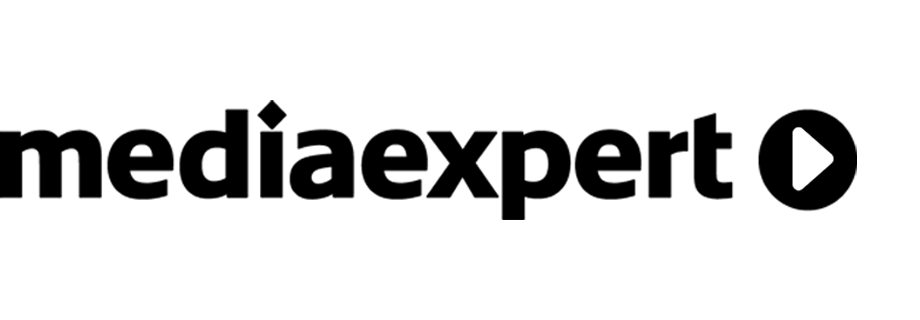Dynamic remarketing with AI recommendations
Not all potential customers that come to your website purchase right away. You need to continue to influence them not only from your website, but also across Google’s display network. Segmenting visitors and remarketing to those that have ‘Abandoned the Shopping Cart’ or ‘Visited A Product Page” may not be enough. If you want to beat your competitors you should take your remarketing campaign a step further, using our AI recommendation engine and showing customers the most relevant products.
Example of use - Home appliances industry
Challenge
A client from the home appliance industry decided to use AI recommendation campaigns outside their website with Google remarketing. They wanted to show customers personalized recommendations based on their behavior. They already had such a campaign on their homepage and they wanted to display those products to customers while they browsed the Internet.
To do this, they added Google Data Layer events to the script with a recommendations campaign to get the ID of products recommended to each customer. In this way they were able to display their campaigns with personalized products on external websites as remarketing to customers who previously visited their page.
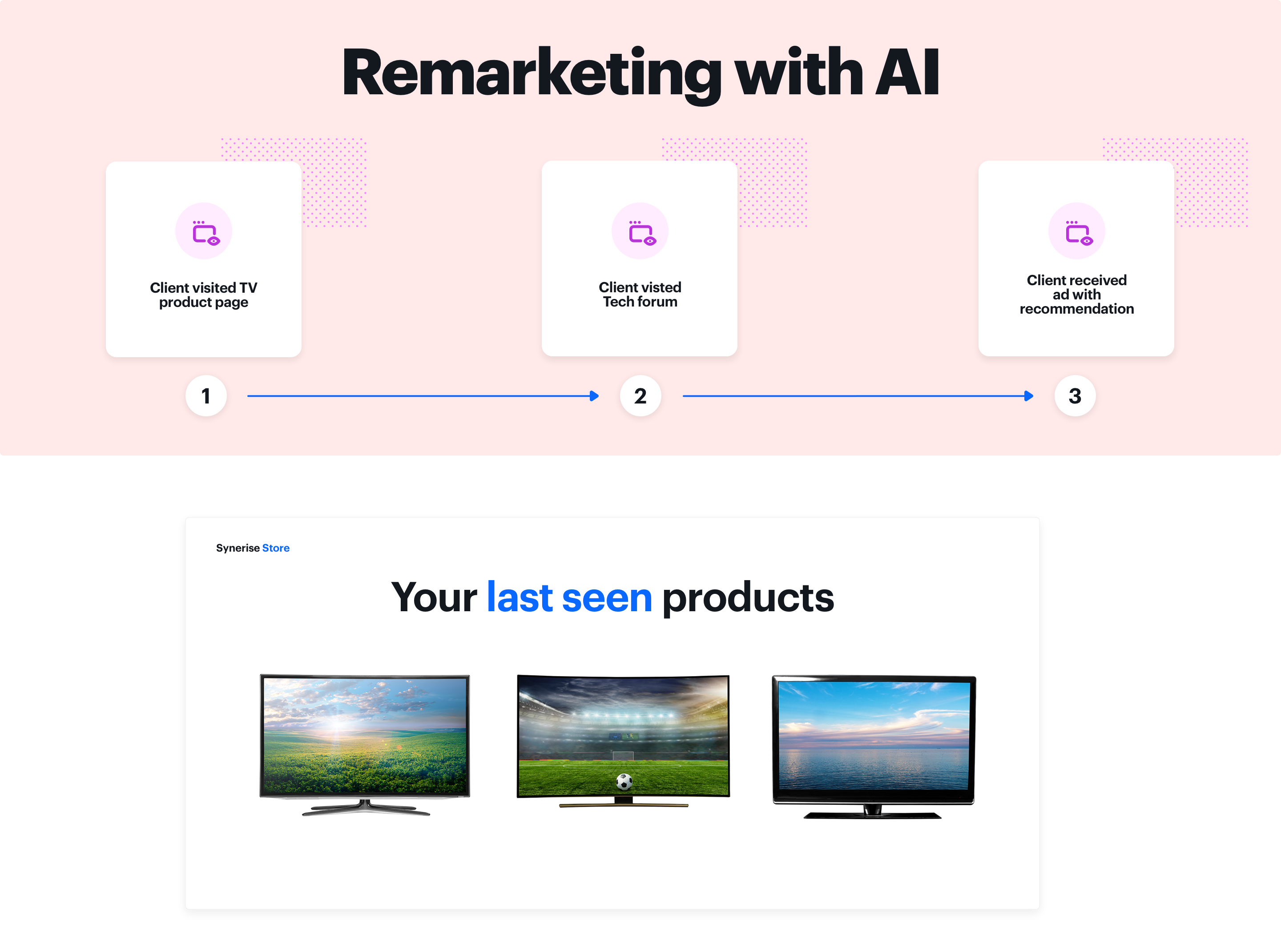
Requirements
-
Basic elements of AI integration:
- Tracker
- Product feed, filled with appropriate custom attributes
- Transactional events
- OG tags
-
Google Data Layer implemented on the website
How to do it
You need to send a dataLayer.push event to every visitor of your website. Add the script below in the java script section in the dynamic content with the recommendation campaign:
<script>
dataLayer.push({
'pid': 'product_id',
'event': 'event_name'
'sce': 'campaign_name'});
</script> Where:
product_id- recommended product IDevent_name- name of the event, by which you will recognize AI recommendation’s campaigncampaign_name- optionally, name of the recommendation campaign. Very useful if you send to the Data Layer products from more than one AI campaign a time
Read more
- Read more about AI
- Read more about creating metrics
- Read more about dynamic content
- Read more about recommendation types