Targeted web push notifications
Web Push Notification is the small push message you receive in your desktop browser. Web push notifications enable you to maintain communication with customers through a web browser, no matter if they are viewing your website or not.
It helps you engage with users even when they are not on your site. If you personalize them and display them only to customers who meet specific conditions (for example they can be interested in a specific offer), you can increase your conversion rate. What is important - Web push notifications are prominently visible, and it is difficult to miss them.
Before you create your push notification, remember to create segments first with people who meet specific conditions.
Example of use - Automotive industry
Challenge
The main goal of our client from the automotive industry was to increase conversions on a test drive form. To do this we used targeted push notifications which gives the information about test drive and encourage customers to do it.
The push notification had a very high conversion rate, which, compared to the control group of users (who were not exposed to the push notification), performed 19 times better. This type of communication did not discourage customers, and even caused them to spend an average of 2 minutes longer on the site than the user not exposed to this scenario.
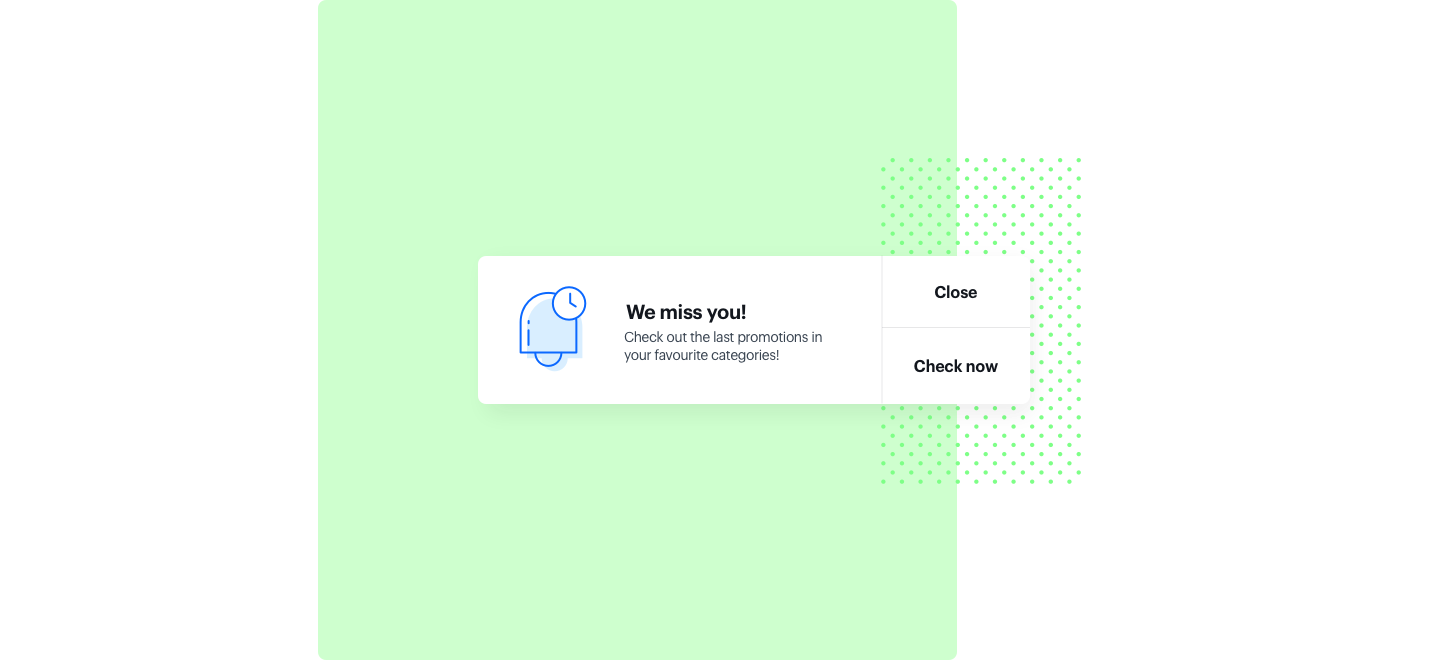
Results
- In total desktop and mobile generated a huge 1736% uplift in the conversion rate.
How to do it
-
First of all create the segment with customers who have met specific conditions. You can add as many conditions as you want and in this way extract the group of customers who can be interested in your offer.
-
Then, create the web push campaign. The notifications will always be displayed to users who have agreed to receive them.
Read more about creating web push campaigns.
Read more
- Read more about Segmentation
- Read more about Web push