Creating records
API reference available here.
After you create a schema, you can save data according to that schema. Each data entry is called a record.
To add a record, you need the UUID of the schema. You can obtain it by using this endpoint (you can filter the results by schema name).
Request example
The request example creates an employee record according to the schema created in Creating schemas.
curl --location --request \
POST 'https://{SYNERISE_API_BASE_PATH}/boxes-v2/records/3214aca5-d55e-4b0f-8784-e84eae291cf4' \
--header 'api-version: 4.2' \
--header 'authorization: Bearer eyJhb...Xen8' \
--header 'Content-Type: application/json' \
--data-raw '{
"fields": {
"isContractor": {
"value": false
},
"lastName": {
"value": "Smith"
},
"daysOff": {
"value": "16.5"
},
"firstName": {
"value": "John"
},
"employeeId": {
"value": "LUE42"
}
}
}'Response
If the request was successful, the response includes the details of the record, including its UUID, used as the identifier for the record in other requests.
{
"businessProfileId": 100005,
"createdAt": "2020-10-26T13:59:26.099Z",
"createdBy": 140,
"deletedAt": null,
"deletedBy": null,
"fields": {
"isContractor": {
"value": false
},
"lastName": {
"value": "Smith"
},
"daysOff": {
"value": "16.5"
},
"firstName": {
"value": "John"
},
"employeeId": {
"value": "LUE42"
}
},
"modifiedAt": "2020-10-26T13:59:26.099Z",
"modifiedBy": 140,
"recordId": "0437eced-5ec2-4662-99e3-d80c946a475b",
"relations": {}, // included even when no relations are defined
"schemaId": "3214aca5-d55e-4b0f-8784-e84eae291cf4"
}Errors
If the request fails, the response provides details on what went wrong. For example, when a field in the schema is not found in the record’s JSON data:
{
"error": "Bad Request",
"message": "Record validation error",
"payload": {
"fields": {
"employeeId": [
"Field does not exist in record"
]
}
},
"status": 400,
"timestamp": "2020-09-07T09:08:36.005Z"
}Result in GUI
The figure presents what the record looks like in the Synerise Portal, when viewing the records of the schema.
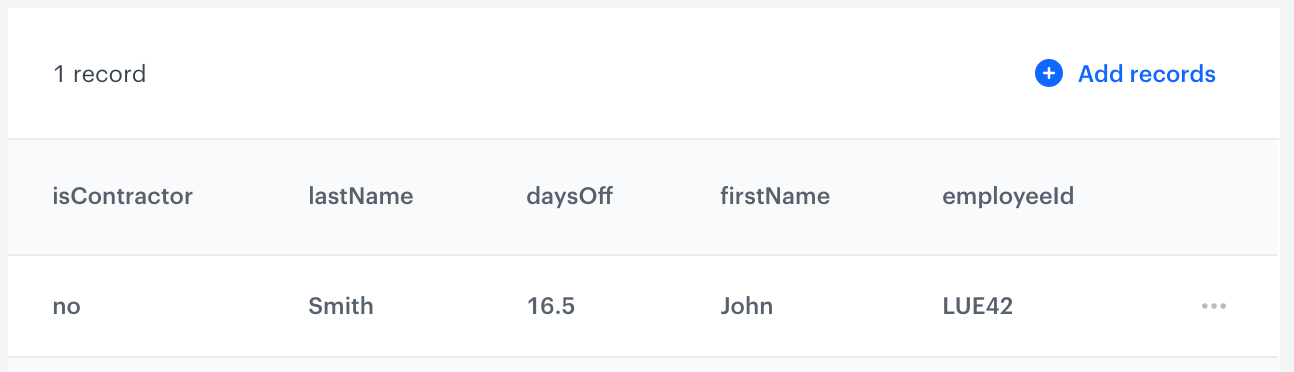
Explanation
In the fields object, each object is named after a field in the schema and assigns a value to that field. The record does not reference the graphical layout of the schema in any way.