Introduction to events
Events are customer activities on the website (visits to a website, adding a product to a shopping cart) and also user’s activities towards customers (such as sending messages to them). They are the basic input used for analyses and further actions in Synerise.
Use of events
Events are used mainly in the Analytics module. Because events and their parameters are measurable, users can build various types of analyses. They can group customers into segments, create funnels, count the occurrence of events, their sum, average, minimum and maximum values, prepare reports, calculate conversion rates, build loyalty point structures and so on.
They are used in the Automation module as well. A workflow created in this module can by triggered by a particular behavior of a customer and their behavior can also determine progressing through the workflow as well.
The AI module analyzes events such as visits to the website and purchases to predict churn rate or predict the most successful conversion path. Whereas the statistics of the AI Search are prepared based on product purchase, product search and search click events.
Event types
There are two types of events:
- default events - these events are collected as a result of implementing a tracking code into the website, SDK event tracking, automations, and more. Examples:
page.visit,message.send,transaction.charge. A full list is available here - custom events - these are all events defined by a user and added on the interface or sent to Synerise.
Collecting events
Events are collected as a result of:
- Implementing a tracking code into a website
- SDK event tracking
- API tracking
To power the application with archival data, users can also import historical events to Synerise.
Event definitions
In Data Management > Events - You can check the event definitions with description (if added) and parameters assigned to the events. The definitions manage what kind of data is accepted by an event or added to that event when its enriched.
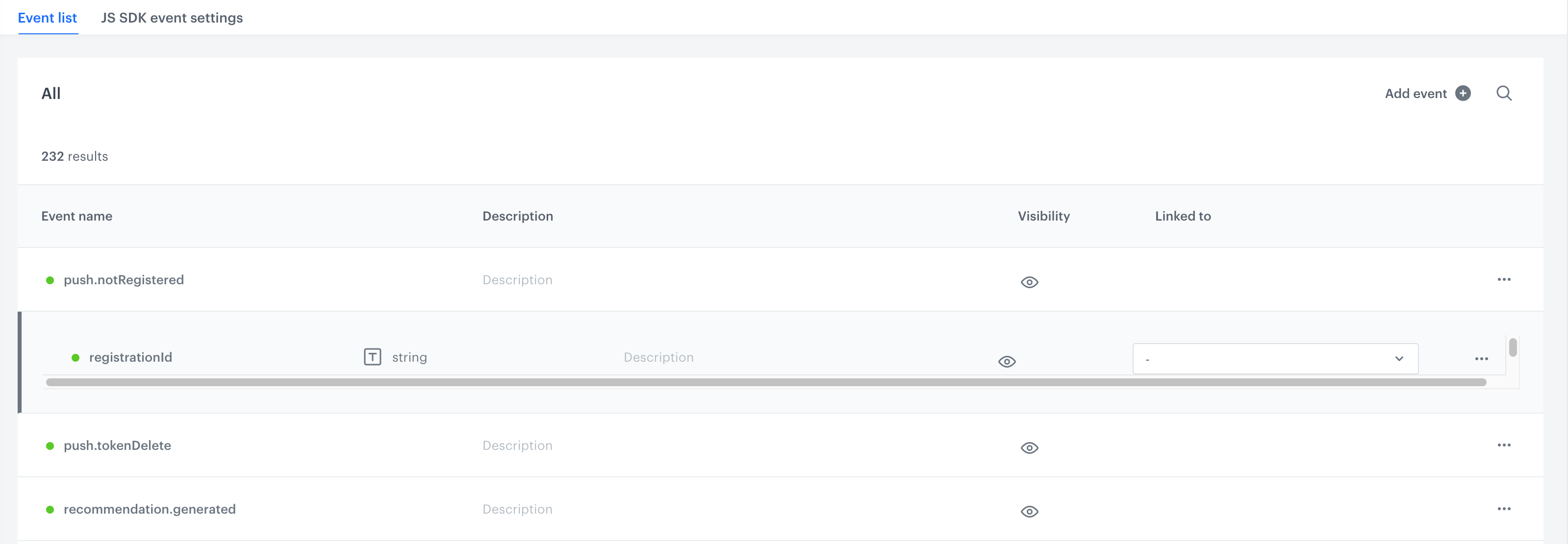
Viewing events
In Profiles > Customer’s profile > Activity list, The activity list contains actual events received from customers. Clicking an event results in displaying the details:
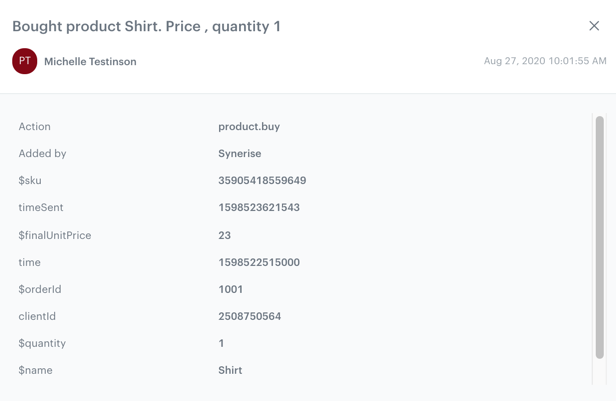
Event retention
Each event in Synerise has a defined time range when it is available in the random-access memory. It means that it’s available for Synerise users in the application for creating analyses or available on the activity list on the customer’s profile.
Custom events added by a user are available for 30 days by default.
Other events, generated by Synerise in response to the customer’s behavior on the website or by actions taken towards customers by Synerise users have various retention period. By default, the retention of events (if not stated differently under a contract):
- page visits - 30 days
- message events - 90 days
- transactions - lifetime