"Import vouchers" node
This node allows you to initiate an import of vouchers to a specific voucher pool created in Data Management > Voucher Pools.
Requirements
The file must contain only one column (case sensitive): code
Node configuration
Before you add the Import vouchers node, feed workflow with data by using one of the following nodes:
- Click the Import vouchers node.
- From the dropdown list, select the voucher pool to which the data from the file will be imported.
- Confirm by clicking Apply.
Example of use
You can launch a single import of vouchers to Synerise. The file used in this example contains sample voucher data.
code
13746362
84383873
39074938
49289484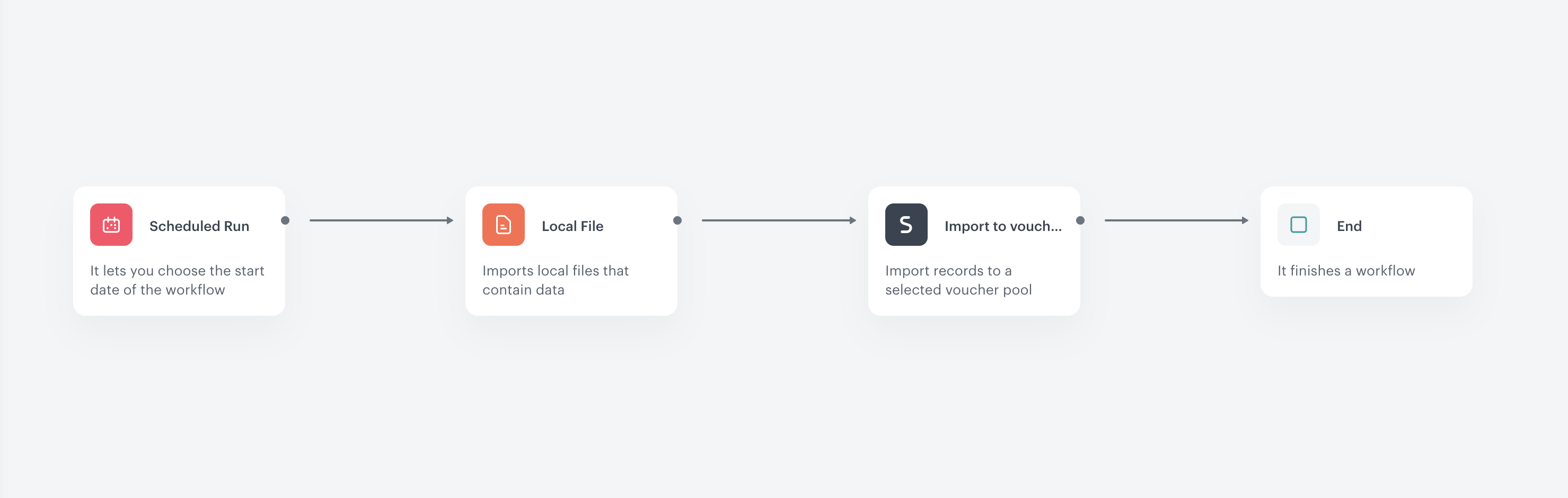
- Start the workflow with the Scheduled Run node.
- In the configuration of the node:
- Set the Run trigger to one time.
- Select the Immediately tab.
- Click Apply.
- Add the Local File node.
- In the configuration of the node:
- Upload the file with vouchers.
- Click Apply.
- Add the Import vouchers node.
- In the configuration of the node, select the voucher pool to which the codes from the file will be imported.
- Add the End node.
Result: The codes from the file are imported to the selected voucher pool.