Merge Paths node
The Merge Paths node is used to rejoin the split paths in a workflow into one main path (for example, if a workflow contains a Split Path node). By default, the Merge Path node is processed every time a profile arrives at this node. If you don’t want the node to be processed more than once, set a limit for this node.
Node usage in workflow
The following instructions explain how to add the Merge Paths node to a workflow diagram. Once added, this node does not require any additional configuration.
- Click THEN on the node after which you want to place the Merge Paths node.
Result: A dropdown list opens. - From the dropdown list, select Merge Paths.
- Connect the paths from the preceding nodes to the Merge Paths node.
Example of use
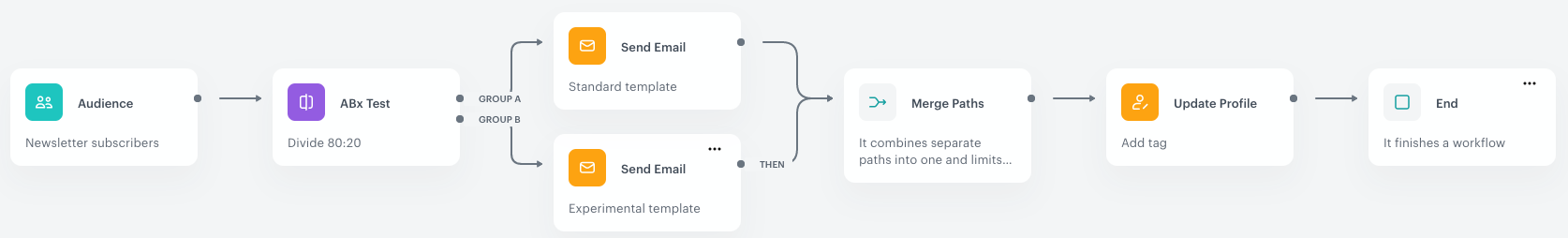
The purpose of this automation is to divide the recipients into two groups to compare the effectiveness of email templates. Group A receives a standard version of the newsletter, whereas Group B receives an experimental version. At the end of the process, customers are assigned a tag.
- Start the workflow with the Audience trigger node. In the trigger settings, define the recipients of the email.
- Add the ABx Test condition. In the settings of the condition, divide the audience. Group A consists of 80% of the whole audience, whereas Group B consists of the remaining 20% and receives the experimental version.
- After an email is sent to customers, the two paths are joined with the Merge Paths node.
- Recipients of the email are tagged.
- When the tag is assigned, the workflow ends.