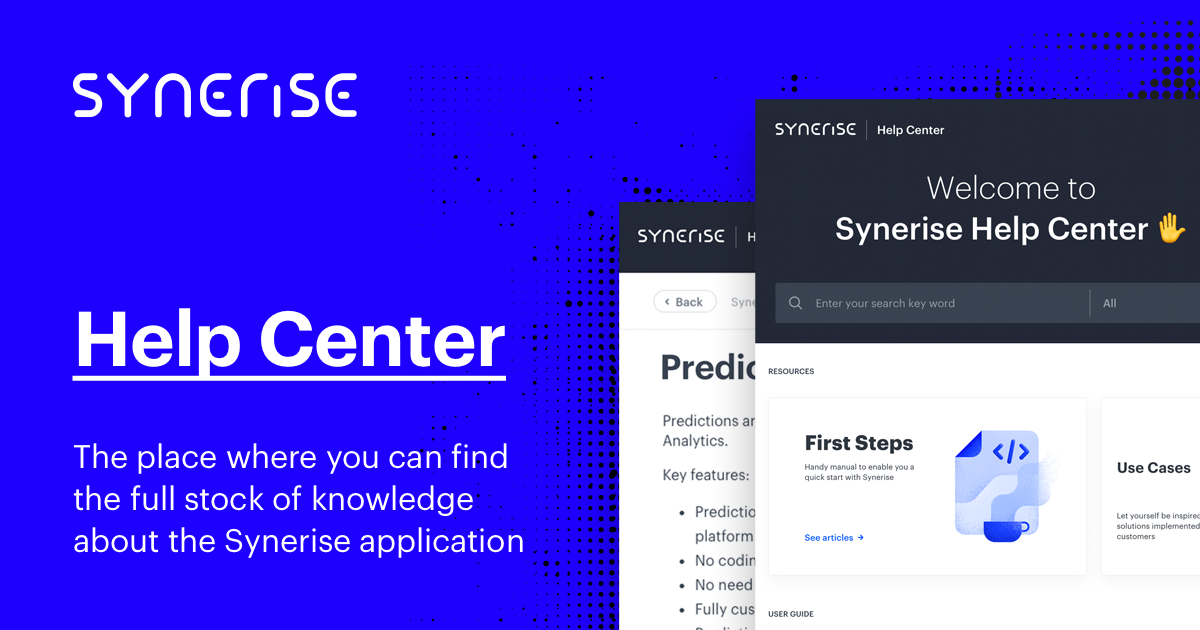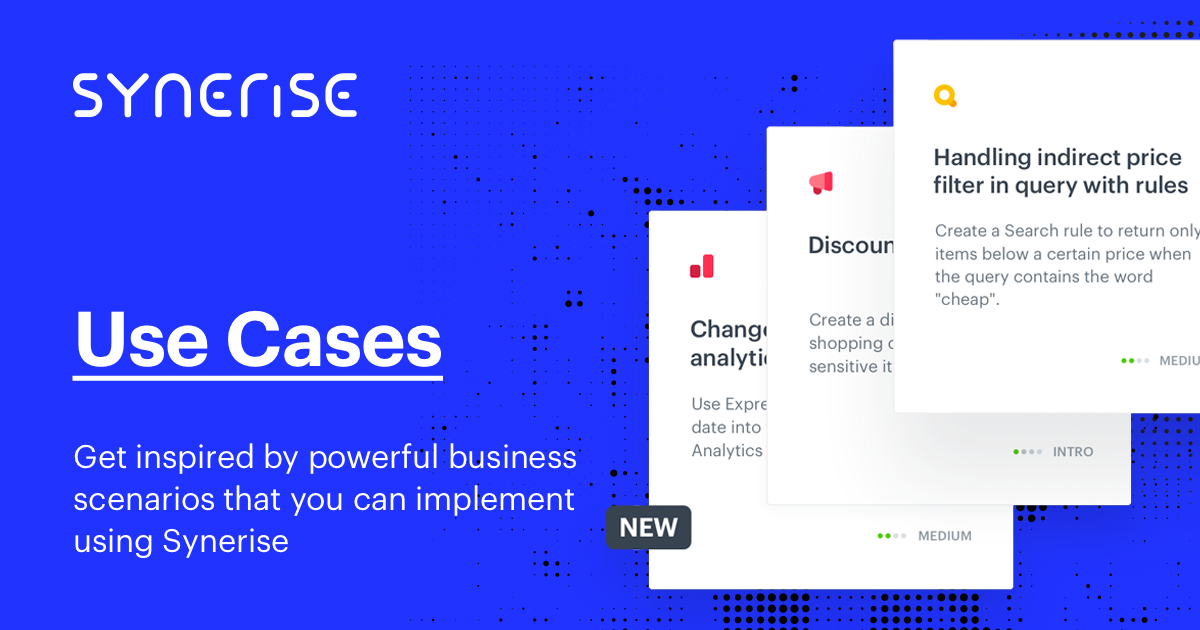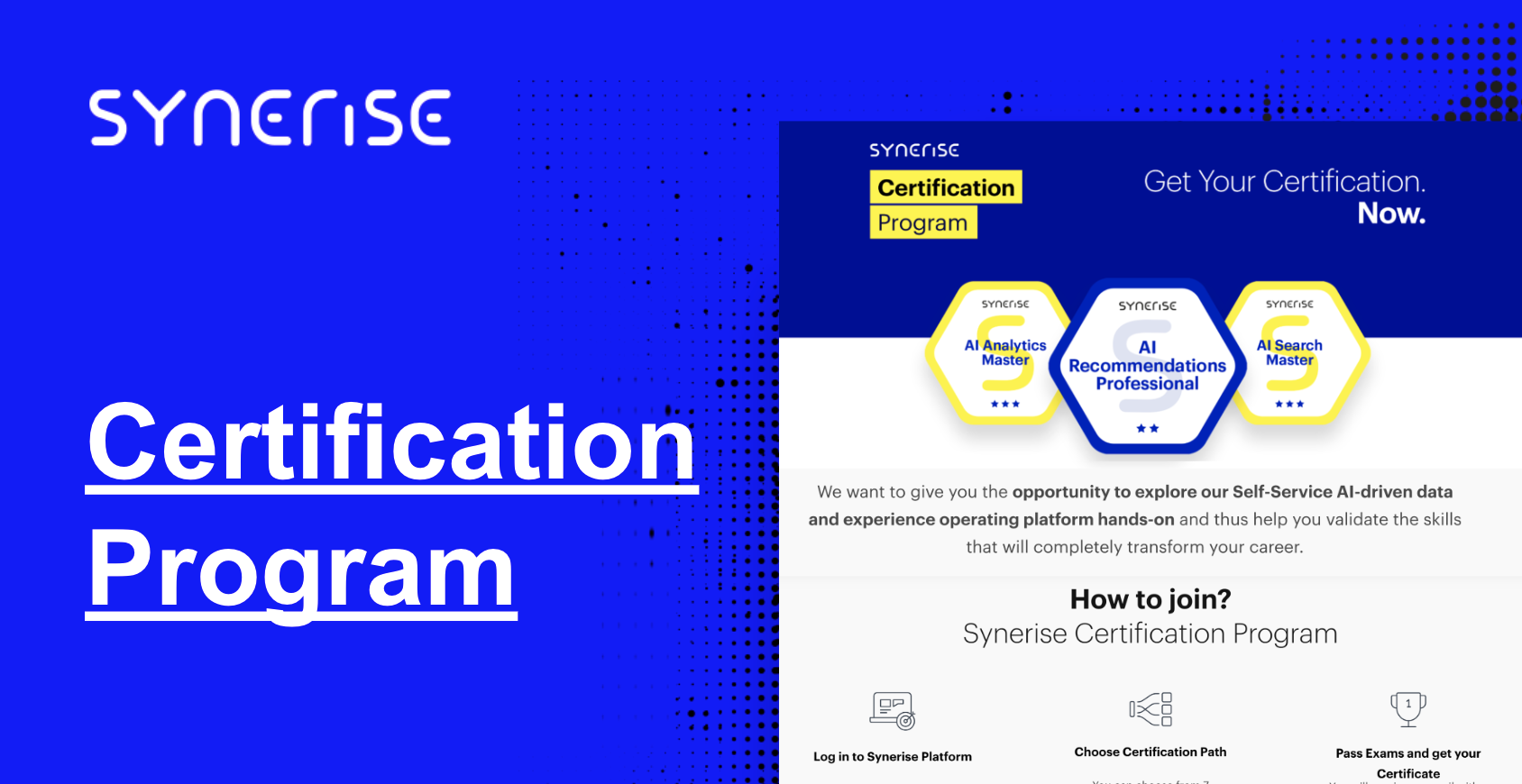STEP 2 Basic analytics
Introduction
Synerise Analytics is the powerful analytics and forecasting tool that helps you understand and optimize your business performance. It provides a range of features and tools that enable you to track, analyze, and forecast your business’s performance.
In this chapter you will discover basic analytics, you will learn how to use them and what you can measure. Those Analytics also allows you to create and track KPIs, build custom dashboards, and easily communicate your results to stakeholders.
We encourage you to watch our analytics video traingin series, watch all episodes in the specific order to understand basic analytics and discover how to use them building basic use cases.
From this chapter you will learn:
what kind of analytics we have in Synerise,
what are the main definitions of each analytics, when we can use them, and where to find the full documentation.
Types of basic analytics
In Synerise we differentiate a few types of analytics - all of them are described below. Remember to watch all videos from our analytics training, to beter understand how to use every type of analytics in your daily work with Synerise.
Metrics, Funnels, Segmentation and Geoanalytics
Watch our Webinar
Part I: How to use Metrics, Funnels, Segmentation and Geoanalytics.
Metrics
In metrics we are operating on events or profile attributes and analyze the number of times that a specific event has occurred in the system. Thanks to metrics you can also count your KPIs.
Funnels
The funnel shows the customer’s journey divided into individual events that follow each other in a particular order. This way you can detect soft spots as you see at which step you lose customers in the process.
Segmentation
Segmentation allows you to group customers on the basis of various criteria, like age, gender, actions on your site, purchase histories, etc. They allow you to properly target your campaigns.
Geoanalytics
Geoanalytics in Synerise allow you to analyze customers from a specific area that you can dynamically mark on a map. This is helpful when creating segments of people you want to send specific messages to them, based on their specific location.
Aggregates
Watch our Webinar!
Part II: How to use Formula Metrics and Aggregates.
Aggregates
An aggregate is prepared with the intention of analyzing the actions of an individual customer. The analysis is based on a particular event occurrence (which can be specified by the event parameters) within the defined time range.
Trends, Reports, Histograms, Sankey Diagrams and Dashboards.
Watch our Webinar!
Part III: How to use Trends, Reports, Histograms, Sankey Diagrams and Dashboards.
Trends
If you want to compare the occurrence of several events over time, you need to create a trend. The analysis of the selected events will be presented on the chart.
Trends will be analyzed with regards to customers or events. In the preview of a trend, you can choose the analysis aspect on the chart.
Reports
A report is a visual presentation of data aspects contained in metrics. Each parameter (for example, event parameters, customer attributes or expressions) analyzed in metrics can be presented in reports in different dimensions. The reports present the top and last values (for example, top 10 products added to cart or last 5 bought products). Analytical reports are a basic feature in Business Intelligence-class systems.
Histograms
Histograms are a way of mapping the values of a metric. They are used to compare the values of different metrics within specific time intervals. The analysis of the selected metrics will be presented on the chart.
Sankey diagram
Sankey Diagrams in Synerise allow you to reconstruct the flow of customer actions before or after an occurrence of a particular event. Using an event as a reference point, you can create charts that present steps to get the answers to questions such as “how much?” and “how is it connected with each other?”.
Analytics dashboard
All of the analytics described above can be displayed on the dashboard. This helps you better manage and monitor your campaigns. This is where you can select the analytics you want to display on the dashboard.
- Dashboards documentation - check this article to learn more about dashboards.
- Dynamic keys in dashboards - check this article to learn more about usage of dynamic keys in dashboards.