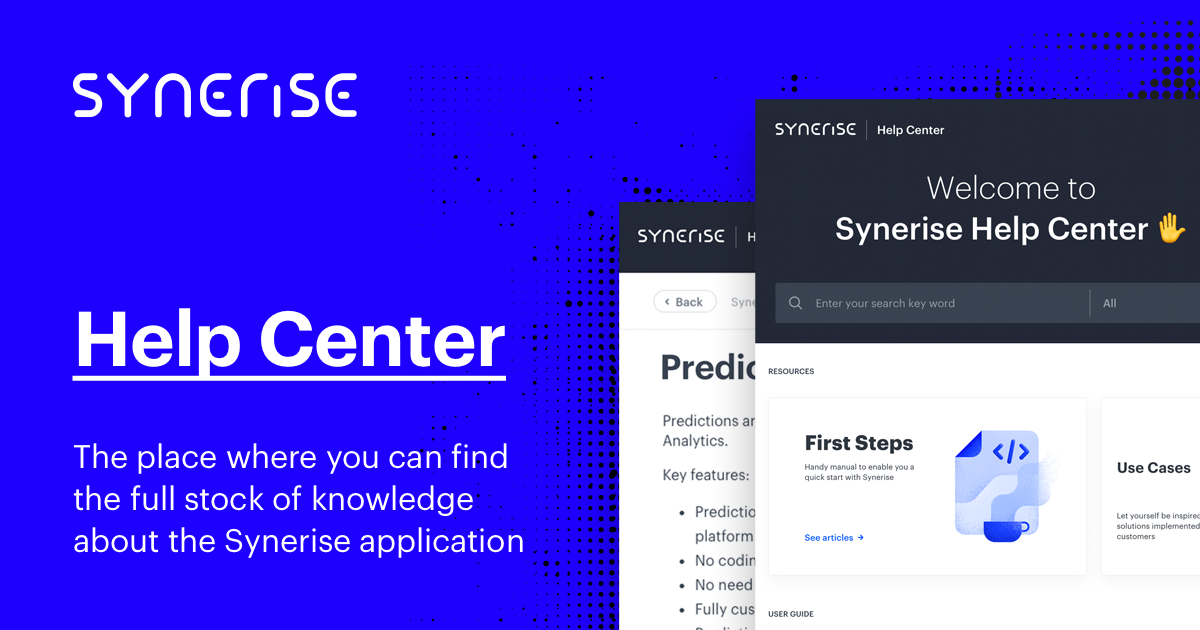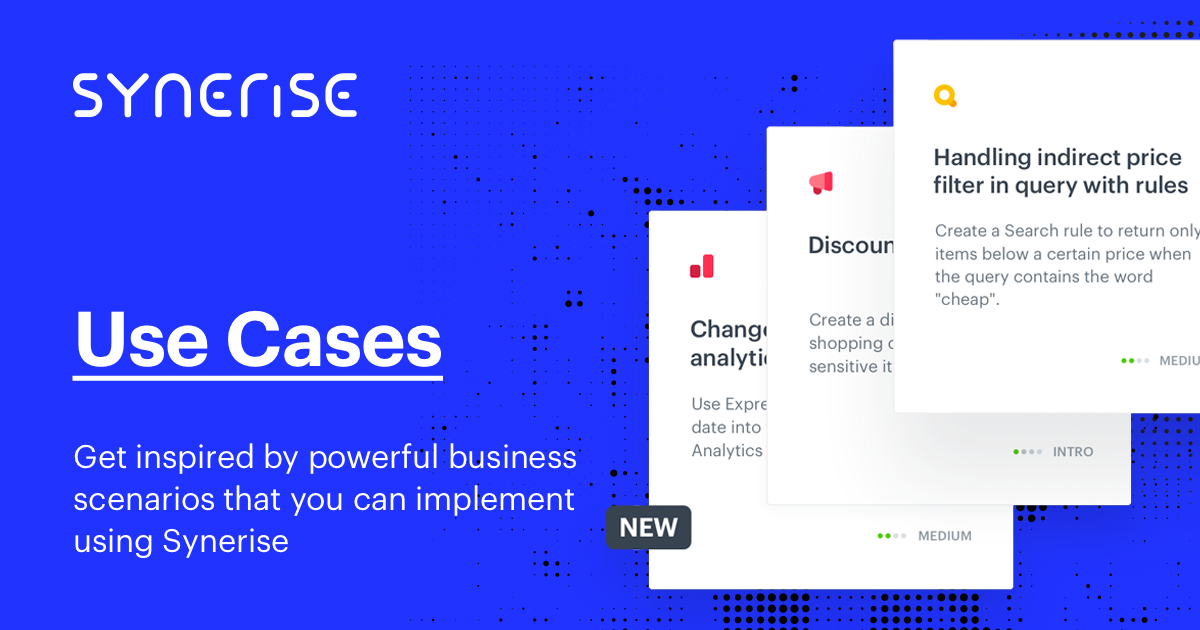STEP 3 Integration checklist
Introduction
In this step, we will show you examples of integration checklists. It is a basic one which can be necessary during the whole process of preparation for integration with Synerise. In the table below, you will find the elements which should be implemented, the implementation methods, additional comments, and links to documentation. Based on this table, you can create a task backlog for the team. You’ll learn more about each of the integration tasks in the next chapters.
Best practices
A few important notes before you start:
The steps described below are presented as a reference for an ecommerce sector integration.
Not all the integrations are needed to kick your project off.
Check if some of the plugins can be used to simplify the integration.
Basic checklist
| Integration | Implementation | Comments | Documentation |
|---|---|---|---|
| Tracking code | Source code/GTM | Allows to track data from web. Recommended implementation is via tracking code with the first party tracking. |
Implementation First party tracking |
| Product feed | Import | Feed allows to create product catalog in Synerise and implement AI campaigns. Product ID must be the same in product feed, og:tags, and transactions. Google Merchant XML is preferred. |
Google Merchant requirements Product feed import |
| Transaction events | Google Data Layer (enhanced e-commerce)/API | Events: transaction.charge Possible implementation: - Google Enhance Ecommerce - Synerise Layer; possibility to prepare events, which look exactly like Enhanced ecommerce events - API integration Product ID must be the same in prodfuct feed, og:tags, and transactions. |
SDK transactions API transactions |
| OG:Tags | Source code | product:retailer_part_no is obligatory – it’s required for AI recommendations to recognize product context. Product ID must be the same in product feed, og:tags, and transactions. |
OG:Tags |
| Cart events | Google Data Layer (enhanced e-commerce)/API | Events: product.addToCart, product.removeFromCart, cart.status (optional, useful for abandoned basket campaign) Possible implementation: - Google Enhance Ecommerce (product.addToCart, product.removeFromCart) - Synerise Layer; possibility to prepare events, which looks exactly like Enhanced ecommerce events (product.addToCart, product.removeFromCart) - JS SDK - API integration Product ID must be the same in prodfuct feed, og:tags and transactions. |
Data Layer Cart status |
| Historical transactions | CSV import/API | Transactions are important to train AI models and count revenue. Transaction will be used for customers segmentation. Product ID must be the same in prodfuct feed, og:tags, and transactions. |
Import API |
| Email account | SMTP | You can use Synerise email account (Emaillabs as a provider) or any SMTP of your choice. DNS configuration is required to ensure the credibility of your sending domain. IP warm up is crucial for the new SMTP. | Email account configuration |
| Forms | SDK/API | Possible integration methods: - JS – added in source code or in GTM - HTML – data-synerise added in the forms - API backend integration |
JS integration API integration |
| CRM import | File synchronization/API | Client base CSV one time import. SFTP synchronization API |
Import clients |
| Marketing agreements | - | Consent integration is important when you need to store data about agreements not only in Synerise. You should choose a proper integration methods to allow the synchronization of agreements betweeen the systems. | |
| Additional events | SDK/API | For example: add to wishlist, loyalty events | JS integration API integration] |