Last purchase made
Synerise contains a list of developed metrics that every client can use. Among them is an analysis of the date of the most recent payment, which allows you to segment by time of last purchase. Special targeted campaigns can then be prepared to activate this segment.
Data from this analysis will allow you to create a segment of clients to whom you can send a reactivation campaign. In this way, you can easily find the group of inactive clients and encourage them with the help of, for example, a discount to make a purchase.
You can also take into account most active customers who have bought products and send them a gift or any other prize.
This knowledge let you also assess how many of your customers buy specific amount of products and for a specific amount of money.
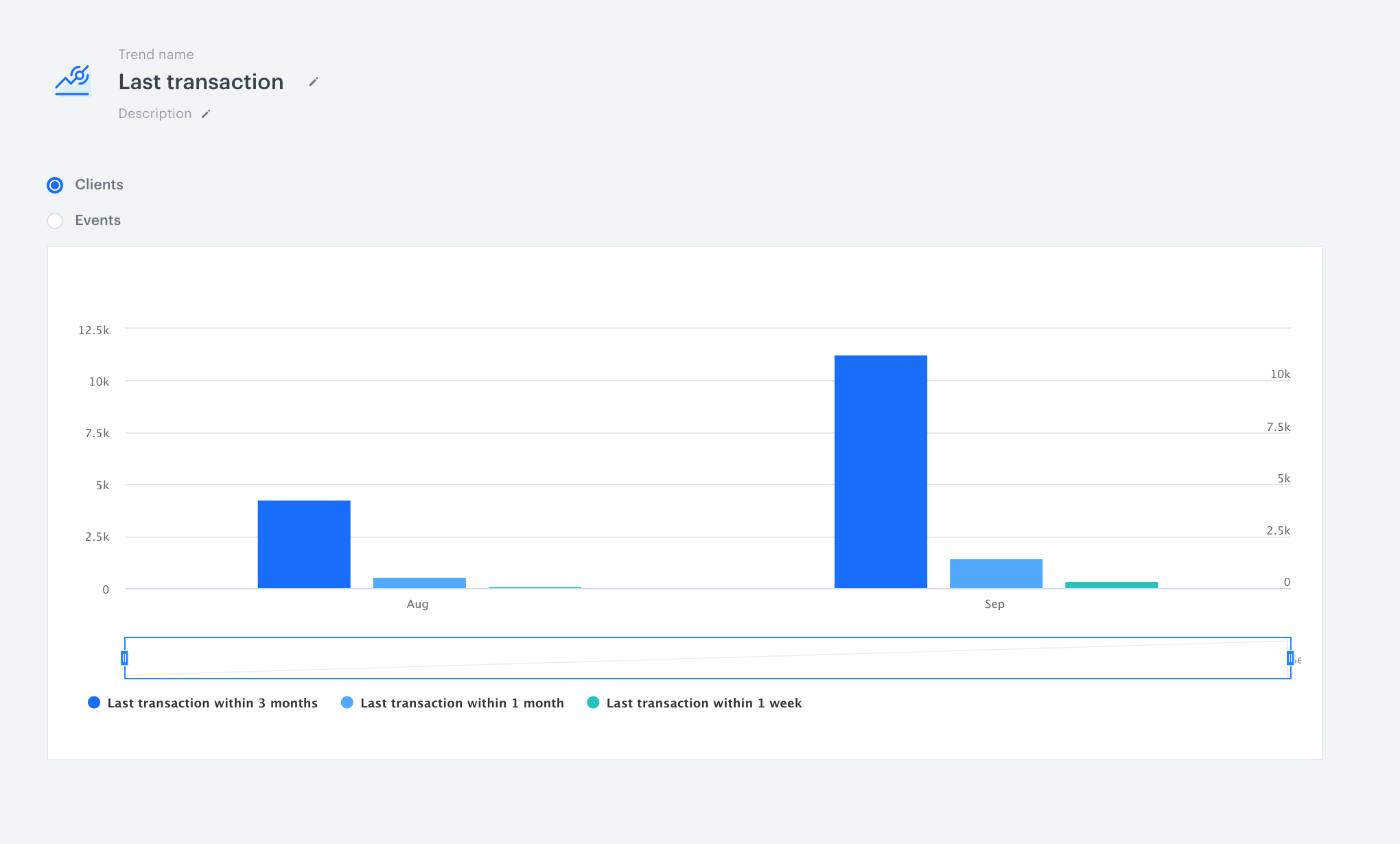
How to do it
-
If you want to create this kind of analytic, read more about trends. In the graph we can see how the amount of products added to the basket changes over time. You can see that the largest number of customers are those who buy more than 3 products but fewer than 10, then there are customers who shop for up to 3 products, and finally customers shopping for more than 10. In this way you can divide your database into segments and compare them based on the number of sold products. Additionally you can add the additional condition. In you analysis you want to see only last purchase made.
WARNING: Remember that if you want to analyze a transaction, you have to integrate your POS with Synerise first. You can send transactions over the API by using the methods described here. -
This analysis allows us to optimize specific rebate levels or benefits granted to clients in relation to their likelihood to buy. To do this, create the segment based on the condition: last purchased made = more than 3. In this way you will be able to send you marketing message only to people who have bought more than 3 products previously.