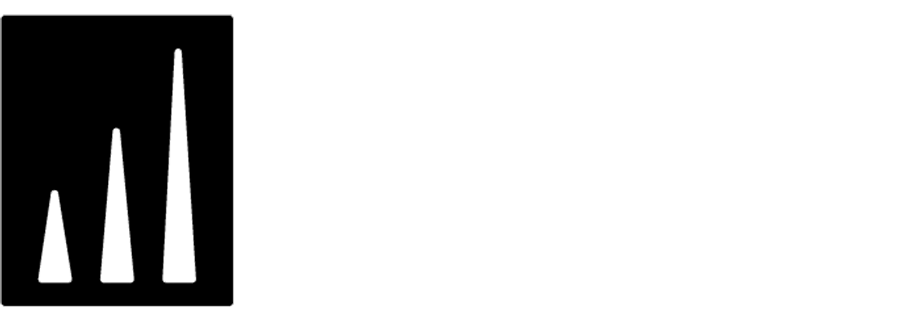Personalized SMS with last visited most expensive product
Dynamic SMS’s are a type of text message that are sent to user mobile devices. They are an effective way of communicating with your customers and can be used in many ways. Dynamic SMS’s can be a very innovative way to make your communication not only more effective but also more attractive for your customers.
You can add to your message interactive content like e.g. specific product or the discount to encourage your customer to finish a purchase.
Example of use – Retail/Fashion Industry
A customer from the fashion industry prepared an email campaign with 20% discount for a second item and 40% for the third item on their website. They wanted to engage selected customers who opened the email on their phones and did not add anything to their basket until returning to the site.
As a medium, they used general SMS’s and dynamic SMS’s, depending on whether the user visited the product page from the moment the email was opened or not.
Users who visited the product card received a dynamic SMS containing the most expensive product among those viewed.
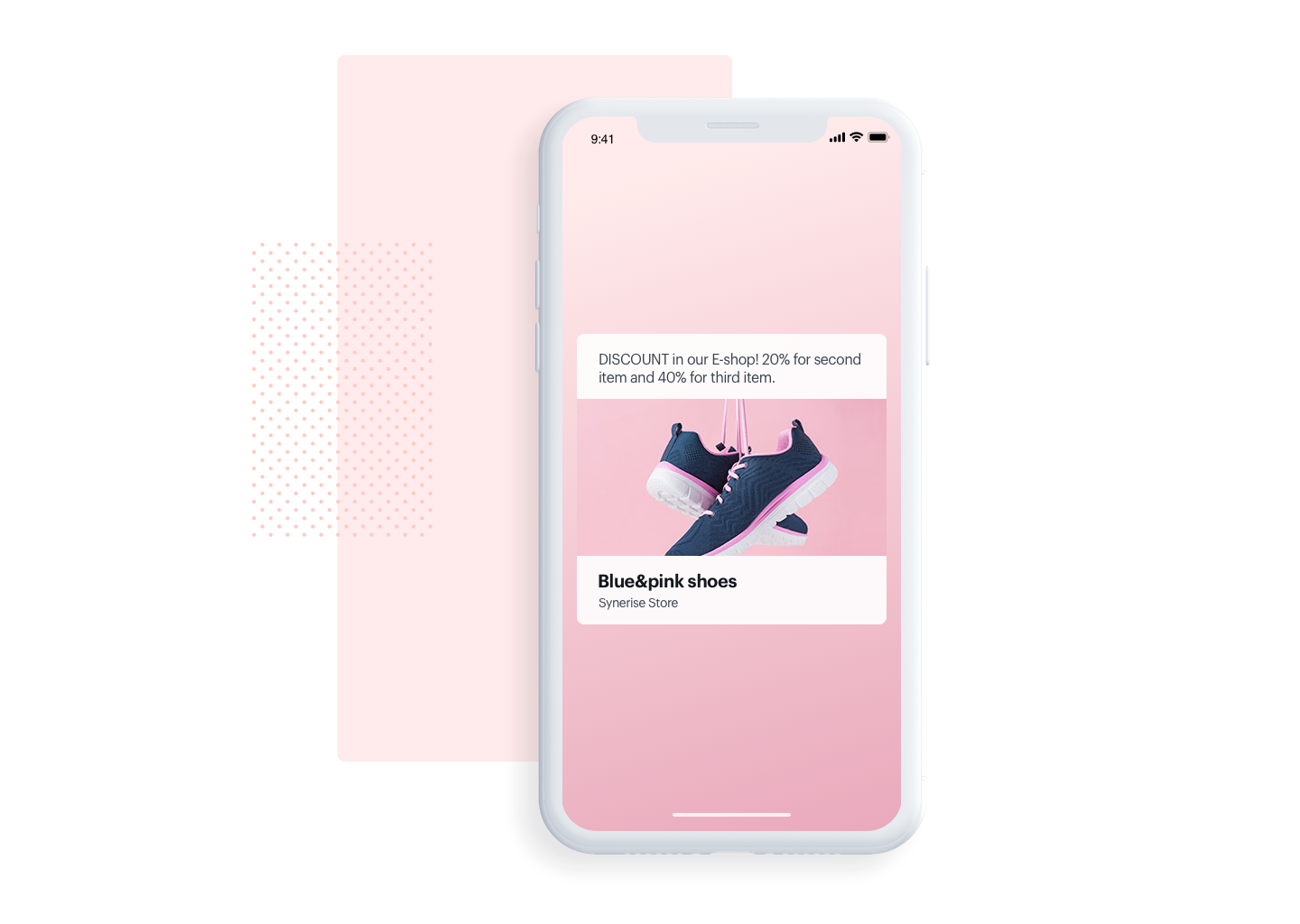
Users who did not visit the product card received a general SMS.
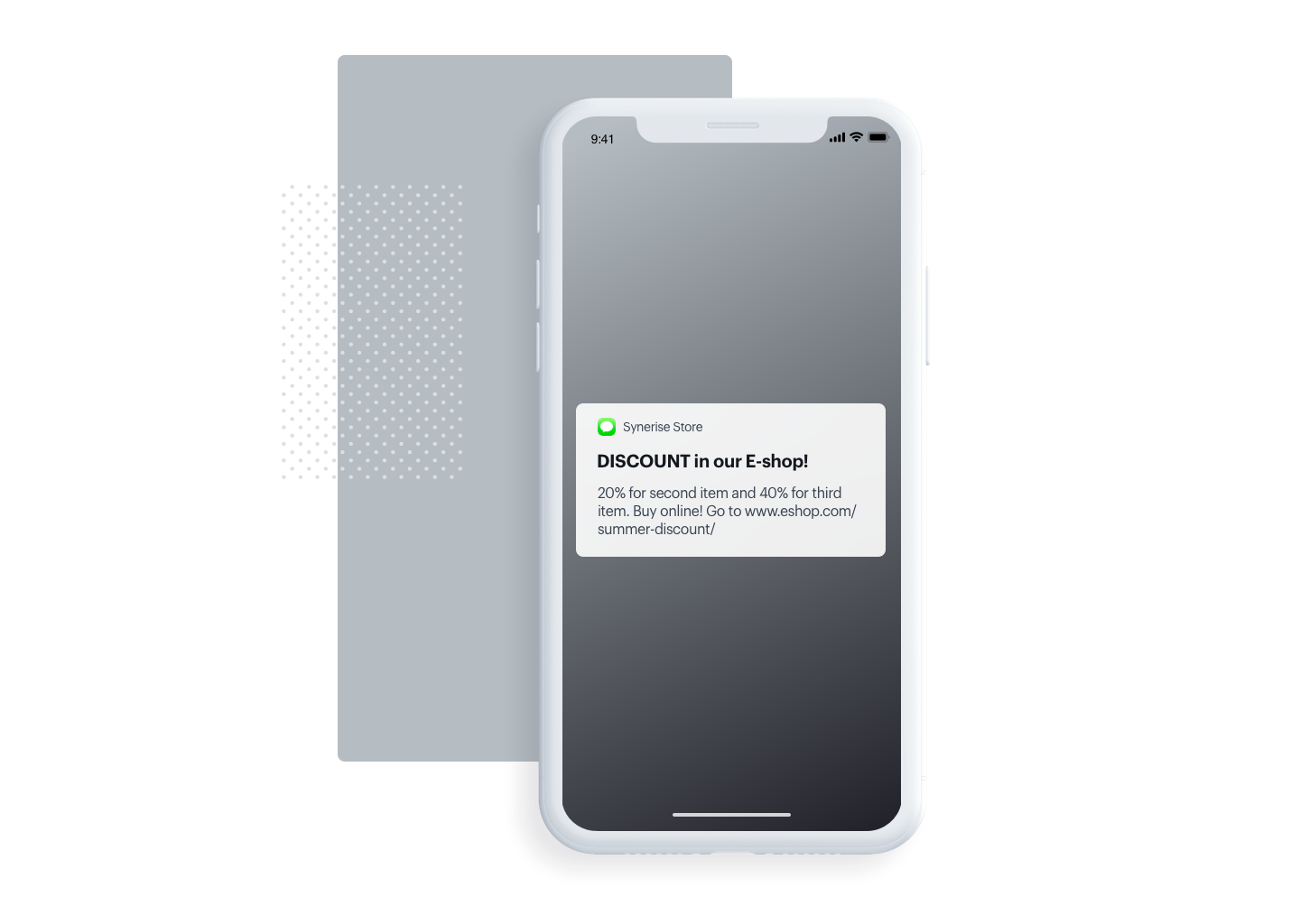
Both messages were sent from Synerise Automation 2.0.
Requirements
- Synerise Tracker
- Email account configuration
- SMS account configuration (integration e.g. with SMS API)
How to do it
-
Prepare an aggregate in which you collect information about recent unique visits (e.g. last 10 visits as in the example below) and check products based on their SKU.
To do this enter the name of the attribute. We use a regular expression to be able to create code in jinjava that will show us the most expensive product among the last 10 viewed in a specific time range.
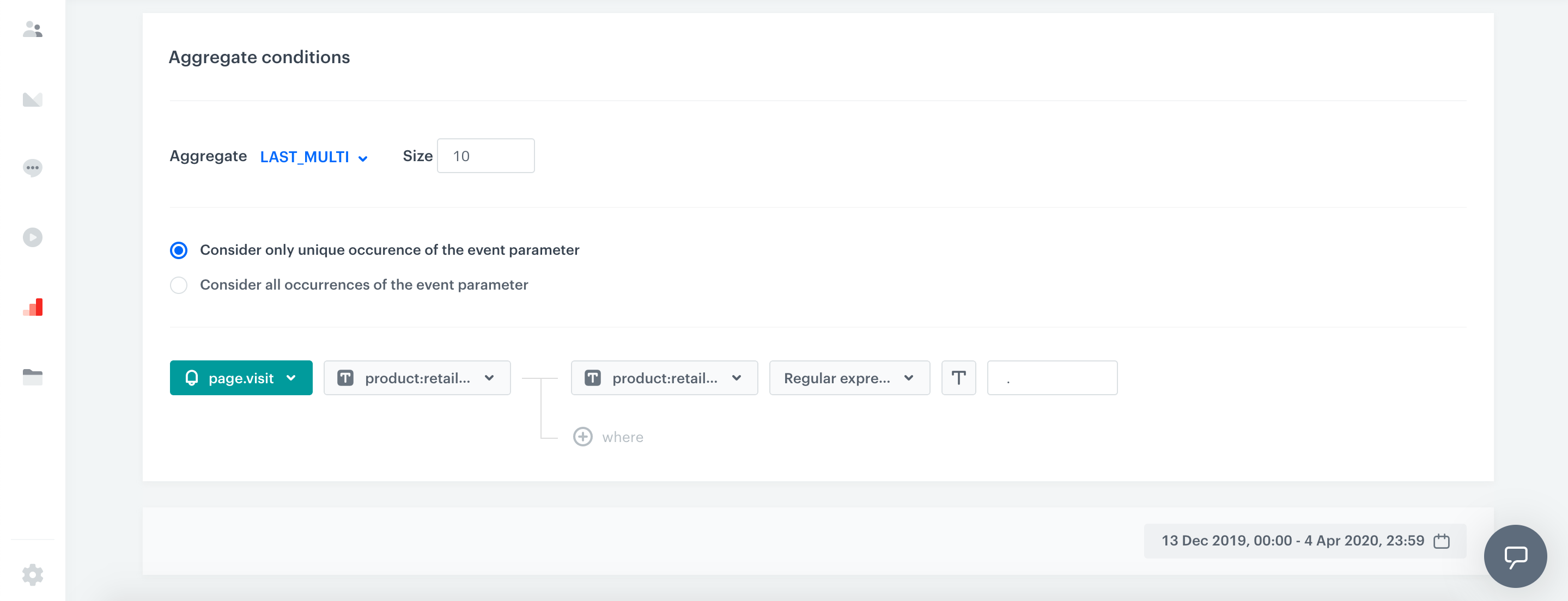
-
Prepare general sms.
-
Prepare the dynamic sms.
Dynamic SMS’s use jinjava, which checks if the user has viewed 1 product or more. If he saw 1 product, it returns information about this specific product. If a user saw more than 1, the mechanism checks which product was more expensive and this product will be sent to him in the SMS message.
-
Prepare a segment of people to whom you want to address the campaign.
-
Prepare an automation, which includes the user’s event page.visit in a given period of time. In our case, the page.visit event contains the OG:type parameter, which takes the value ‘product’ if the user viewed the product.
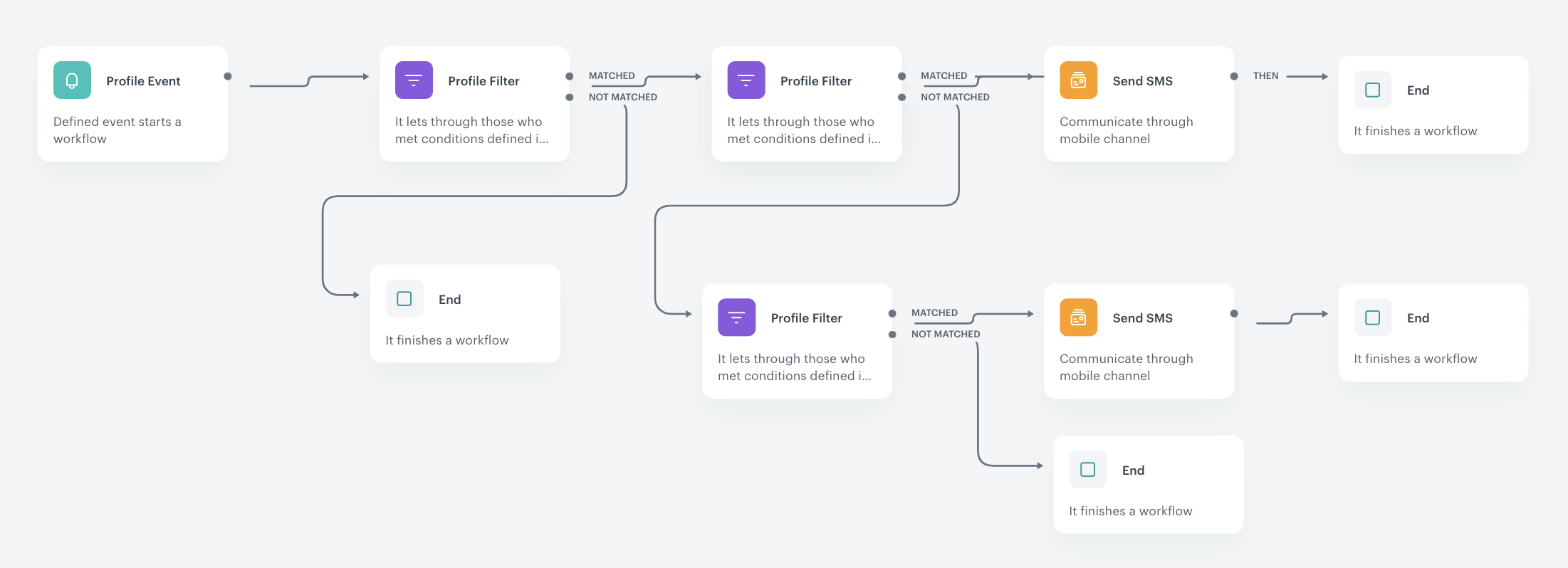
Automation starts with assigning an attribute that has been manually added to users in the created segment. Then we check whether the user has the appropriate value of the assigned attribute. If it meets this condition, we verify its page.visit:
- If it has page.visit with the attribute OG:type equal to product, we send him a dynamic SMS
- If it has page.visit with the OG:type attribute different from the product, we send him a general SMS
Read more
- Read more about Automation
- Read more about SMS campaigns
- Read more about Segmentation