Free shipping promotion
Encouraging customers to increase the value of their basket is very important in commerce activities. With Synerise promotion engine you can use free shipping promotion to grant discounts only when a transaction value exceeds the minimum amount.
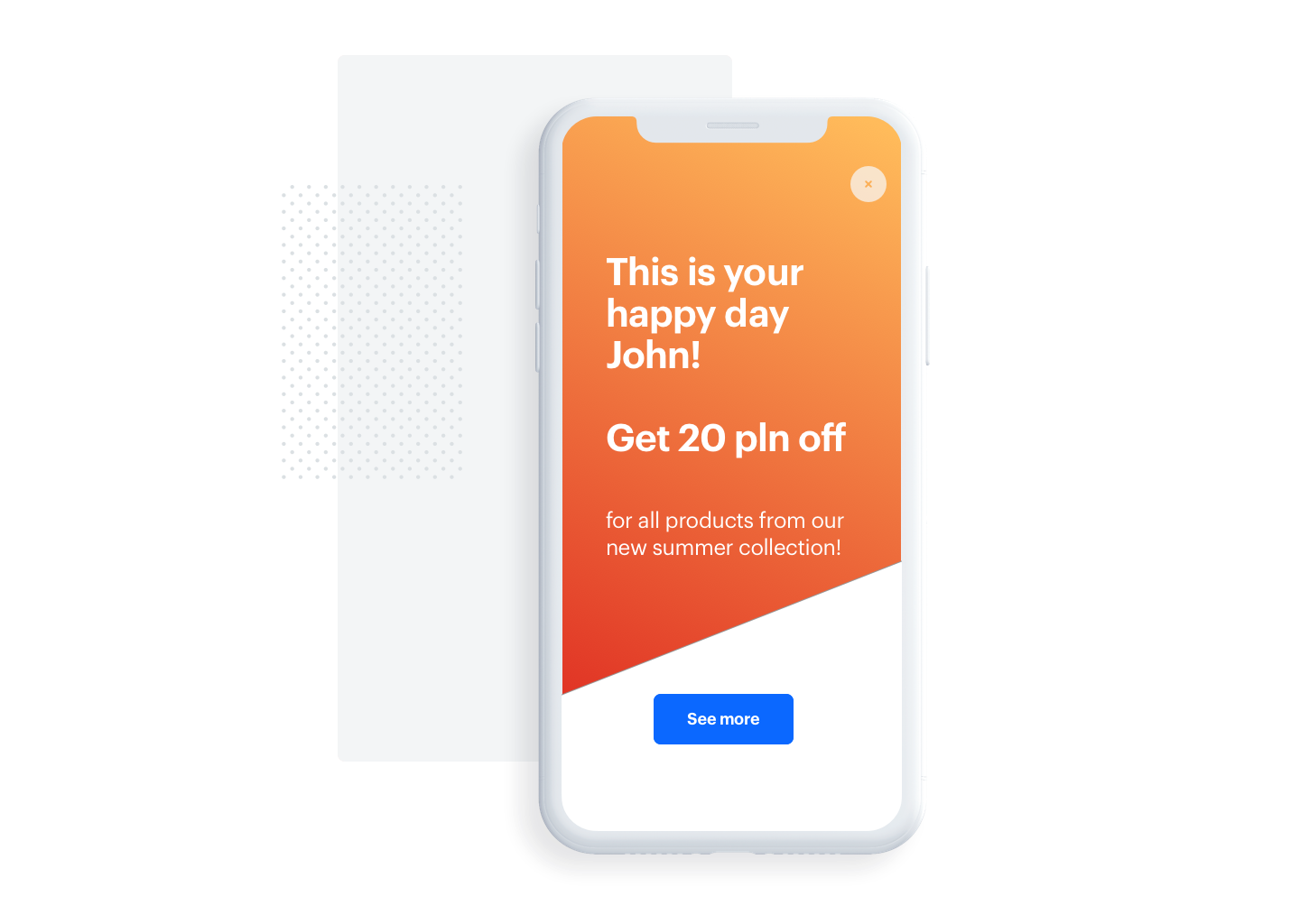
Prerequisites
- Implement tracking code on your website.
- POS should be integrated with Synerise promotion engine to calculate discounted values of basket items.
Create a promotion
- Go to Communication > Promotions > Add promotions.
- Select the For selected items option.
- Define Audience (you can narrow down the promotion only to defined segments) and Content of the promotion (including a name, desription or image).
- In Type & limits section, choose Exact price as discount type and set Value to ‘0’.
- In Items section, select an item which indicates shipping cost.
- Define distribution period in the Schedule section and publish the promotion to apply all changes and run the promotion.
Important: Item related to shipping cost has to be sent to promotion engine along other basket items.