Secret sale
Personalized offers are more effective than intrusive advertising. When you offer something that is tailored to your target group, it is more likely to be successful. In fact, there are many ways that companies can use personalized offers to increase their sales. One of the most popular ways is through personalized discount for a given segment of users who might be interested in such a product. You should use appropriate group of recipients and personalize discount based on their behavior, products they visited etc.
This method is often used to reach out to potential customers and get them interested in specific offer.
Example of use - Retail industry (jewelry)
Challenge
For one of our customers we prepared a special temporary campaign that worked for the needs of the internal marketing strategy.
For a given segment of users, the client offered a reduction in the prices of products from 5 collections if the product chosen by the user had the right weight of stones. In this case it was one carat. We segregated the appropriate group of recipients who might be interested in such a product (they visited products from these collections). Then, we displayed a message to them when they clicked on the dropdown menu with the weight of the stone. The message was visible only to logged-in users. Also, in order to check how the campaign worked, we collected information on the size of the stones that were added on the product card and what was finally placed in the basket.
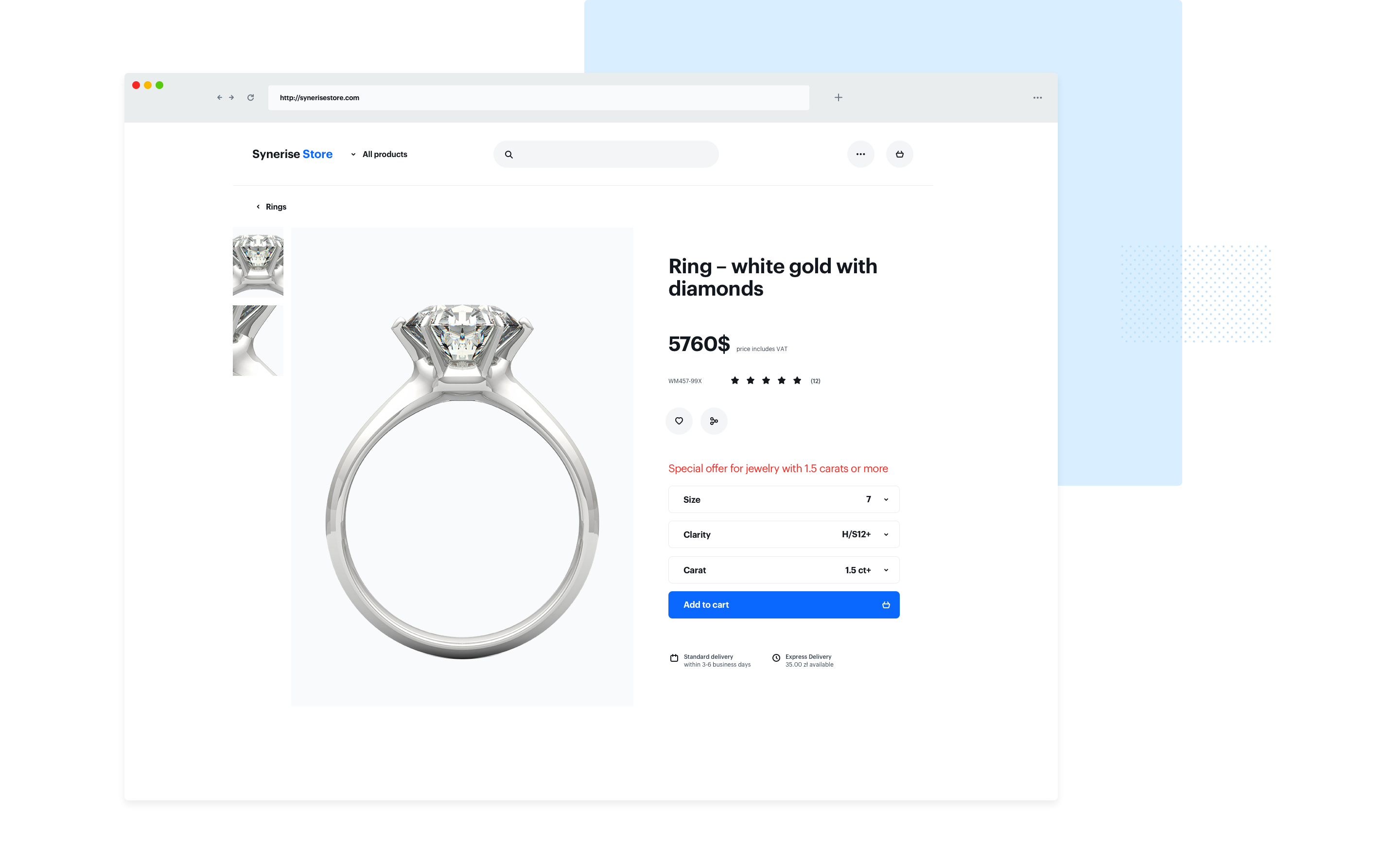
Requirements
- Tracker key
- Sending data about the carats based on custom events
How to do it
-
Create dynamic content that contains code that will display messages.
(function() {if (document.querySelector('.account-link')){ // collecting information about whether the user is logged in document.querySelectorAll(".current")[1].addEventListener("click", function () { // condition that the campaign should be displayed after clicking the dropdown with a mass of stone document.querySelector('.sale').style.display='block'; // event that is sent when the campaign is displayed SR.event.trackCustomEvent('sale', { action: "rings_show" }, 'Secret sale'); }); } }()); -
Apply appropriate settings that will allow messages to be displayed on selected collections.
-
Attach custom events to measure campaign results.
-
Create analytics that will allow you to check campaign performance.
Read more
- Read more about custom events
- Read more about dynamic content campaigns