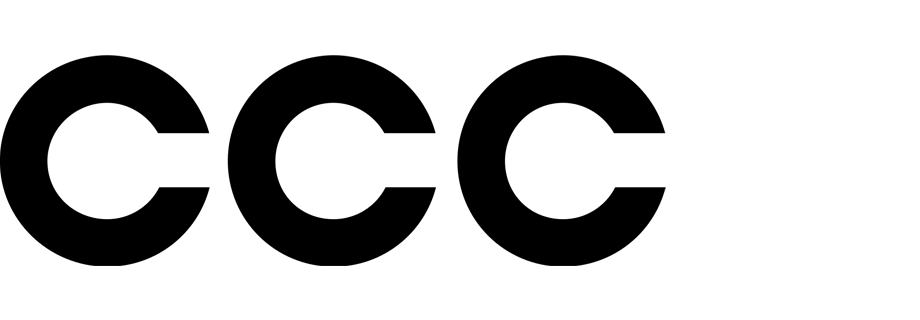Remove profiles from Custom Audience in Facebook
You can use Synerise to manage your Custom Audience in Facebook and update it by adding or removing users based on all the data collected in Synerise, like customer activity and attributes. Removing profiles from audiences can be useful when we want to remove a club member when they unsubscribe, or we have an audience which abandoned shopping cart, and we want to remove from it customers who have made a purchase.
In this use case, you will use the native Facebook integration in the Automation module to remove users from Facebook Audience after they withheld newsletter consent.
Prerequisites
- Generate the system user access token in Facebook; as the
scopevalue, selectads_management. - Have a Custom Audience in Facebook from which you would want to remove users, who withheld newsletter consent. Save the ID of the Custom Audience.
Create a workflow
- Go to
 Automation > Workflows > New workflow.
Automation > Workflows > New workflow. - Enter the name of the workflow
Define the Profile Event trigger node
At this stage, we will configure the conditions that launch the workflow. As a trigger, we will use the newsletter.unsubscribe event, so each resignation from subscription will start a workflow.
- On the dashboard, click the Add trigger icon.
- From the dropdown list, select Profile Event.
Results: The Profile Event node is added to the dashboard. - Click the node.
Result: A pop-up appears. - Click Choose event and from the dropdown list, select
newsletter.unsubscribeevent. - Confirm by clicking Apply.

Define the Remove profiles from Facebook Audience node
In this part of the process, you will configure the node which removes users from Facebook Audience.
-
As the second node of the workflow, add Remove profiles from Facebook Audience.
-
Click the node.
-
Click Select connection and from the dropdown list, select the earlier established connection. If you haven’t established a connection yet, see Create a connection.
-
In the Graph API version field, enter the currently used version of Facebook API.
-
From the Identifier type dropdown list, as the identifier, select Email.
-
In the Identifier source, enter the following Jinjava tag:
{{ client.email }} -
In the Custom Audience ID field, enter the ID of the Custom Audience.
-
Confirm by clicking Apply.

Remove profiles from Facebook Audience node configuration -
Add the End node and save your worfklow.

Result: From now on, users who unsubscribe from the newsletter, will be automatically removed from the audience selected in the Remove profiles from Facebook Audience node.
Check the use case set up on the Synerise Demo workspace
You can check the workflow configuration directly in Synerise Demo workspace.
If you don’t have access to the Synerise Demo workspace, please leave your contact details in this form, and our representative will contact you shortly.