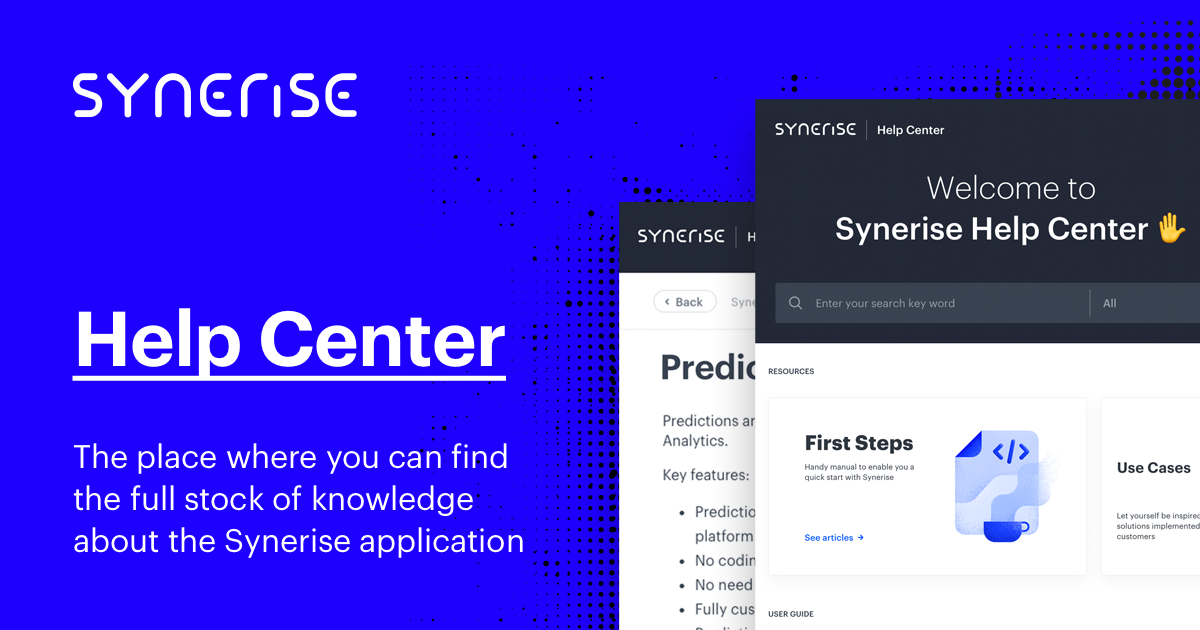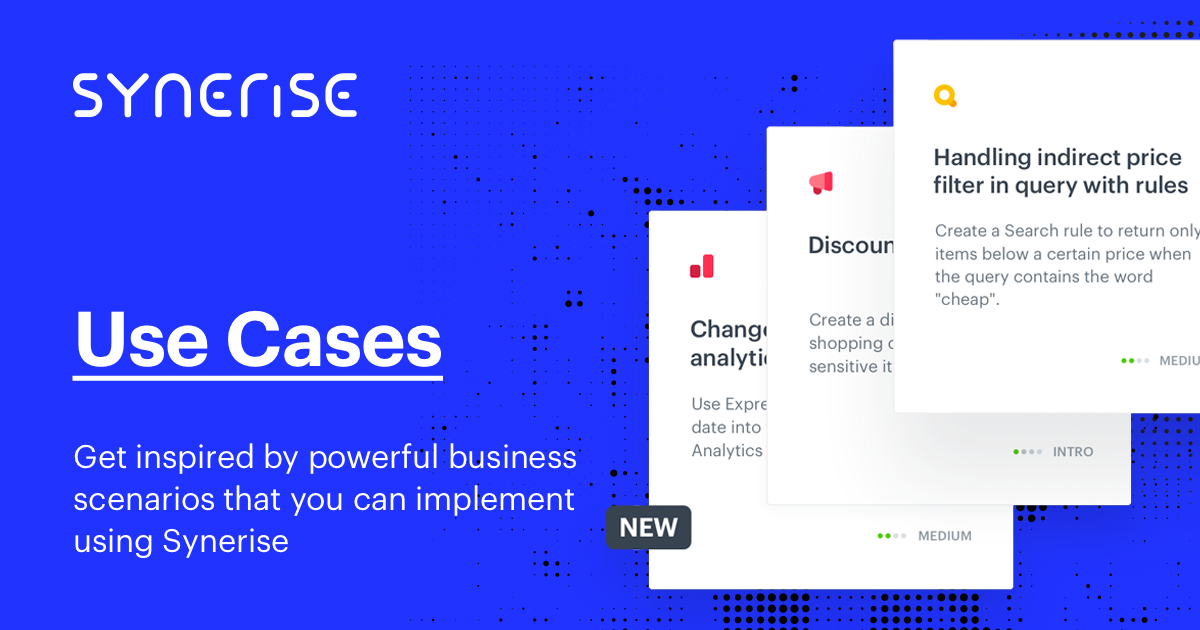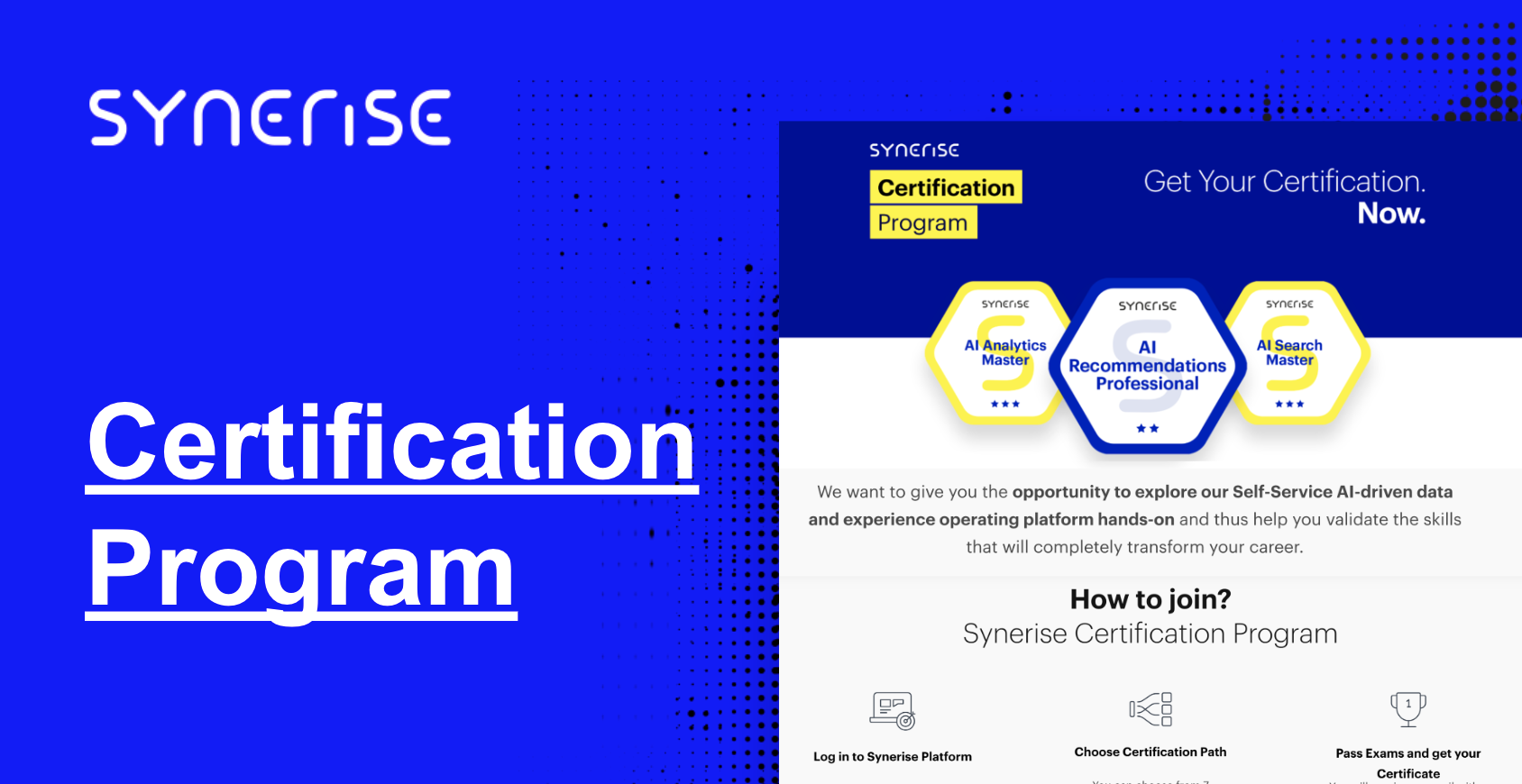STEP 4 Data transformation
Introduction
This module allows you to modify your data, create effective import of your files and automate the entire workflow.
From this chapter you will learn:
What are the main assumptions of data transformation,
where to find the information about basic configuration.
Data Transformation
The Automation module allows you to import data to Synerise and export data from Synerise.
Before the import, if needed, you can make modifications to the data and its structure so they meet the requirements. Data transformation can be used to transform your data before the import, in the course of an automation.
Webhooks - integration
The Integration section within the Automation module allows you to prepare integrations with external systems for use in workflows. There are two types of integrations that can be prepared:
- Incoming - This type of integration allows you to receive data from external systems and trigger workflows.
- Outgoing - This type of integration allows you to send data from Synerise to external systems. It can be used in the workflow as an action node.
In Synerise we also have native integrations that allow you to send data to external systems. Beyond already existed integrations, user can also create their own connections with external tools based on their business needs.