In-app message inserts
Common tags available in in-app communication
You can use all tags from Insert usage.
Trigger event parameters
The parameters of events which in-app messages provide valuable context for your message content. You can insert these parameters in in-app content, which makes your message more relevant and tailored to your customers’ actions.
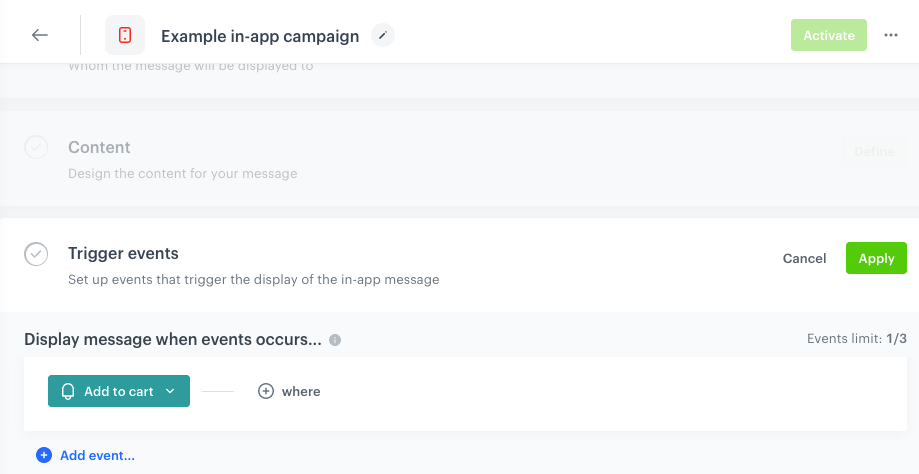
For example, if the message is triggered by a product.addToCart event, you can generate a recommendation for the item that was just added to the basket or offer a discount on that item.
Syntax:
{{ event.<parameter> }}
If the property name contains special characters, use {{ event['<parameter>'] }}
You can use dot notation to access properties nested in objects.
Example:
Event saved in the database:
{
"createDate": 1695989087498,
"action": "product.addToCart",
"params": {
"source": "MOBILE",
"finalUnitPrice": "3.25",
"brand": "exampleBrand",
"revenue": 9.75,
"eventCreateTime": "2023-09-29T12:04:47.498322032Z",
"ip": "13.93.68.194",
"quantity": 3,
"sku": "189784563455",
"currency": "USD"
}
}Examples of output:
{{ event.action }}outputs"product.addToCart"{{ event.params.sku }}outputs"189784563455"
Example scenarios you can build based on this feature:
- in-app messages featuring products similar to the ones your customers have recently added to their favorites,
- in-app messages featuring cross-sell products for the ones your customers have recently bought,
- in-app message featuring detailed product information stored in the catalog after your customer adds that product to cart.
Errors in processing
If an insert in the communication can’t be rendered, an inApp.renderFail event is generated.