Data transformation inserts
This article presents inserts that can be used while creating transformation rules.
Changing values
You can replace the value in a column with another value.
To get a value from the file, use the following snippet:
root['columnName']Change current value
The following snippet replaces the value of paymentInfo:
- if the value is
cash, it is replaced withPOS - any other value is replaced with
WEB_DESKTOP
{%- if root['paymentInfo'] == 'cash' -%}POS{%- else -%}WEB_DESKTOP{%- endif -%}Conditionally keep current value
The following snippet keeps cash as the value of paymentInfo, but replaces any other value with WEB_DESKTOP
{%- if root['paymentInfo'] == 'cash' -%}{{root['paymentInfo']}}{%- else -%}WEB_DESKTOP{%- endif -%}Combine conditions
The following snippet replaces the value of paymentInfo:
cashis replaced withPOSonlineis replaced withWEB_DESKTOP- any other value is replaced with
UNKNOWN
{%- if root['paymentInfo'] == 'cash' -%}POS{%- elif root['paymentInfo'] == 'online' -%}WEB_DESKTOP{%- else -%}UNKNOWN{%- endif -%}Replace string
The following snippet takes the value of g:sale_price and replaces USD with an empty string, for example 256 USD becomes 256.
{{ root["g:sale_price"]|replace(" USD", "") }}Fill in empty values
If a cell has no value (is empty), you can insert a value.
The following snippet replaces a missing value of paymentInfo with foo
{%- if not root['paymentInfo'] -%}foo{%- else -%}{{root['paymentInfo']}}{%- endif -%}Event salt
The event salt is a UUID generated on the basis of unique combination of at least two parameters. This allows you to avoid duplicating an event entry in the database if it is imported more than once.
-
Select two or more parameters whose combination is unique.
For example, you can useorderIDandeventTimestamp. Even if one of them repeats for some reason, the chances of both being identical between two events are practically zero. -
Add an
eventSaltcolumn. -
In the
eventSaltcolumn, add the following insert (example according to step 1):
{{root.orderId}}{{root.eventTimestamp}}where
orderIdandeventTimestampare column names.
Result:
When the import is processed, the value combination in the eventSalt column is calculated into a UUID that is always the same. When other imports are performed and that UUID already exists in the database, the event is not imported as a duplicate.
Calculate revenue
If the file does not have a column that calculates the total value of an imported transaction, add a revenue.amount and value.amount column and use Jinjava to perform that calculation.
All items from the transaction must be contained in rows that immediately follow each other. Transactions are recognized by orderId and products are recognized by sku.
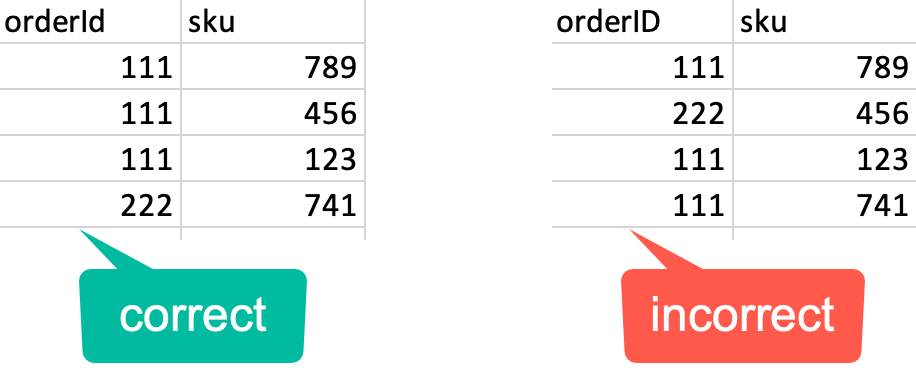
The following code uses the values from the productQuantityProduct and finalUnitPriceAmount to calculate the total value of an order.
The actual code must not include any line breaks, the example uses them for better readability.
{% set line_sums = [0] %}
{%- for prod in root.products -%}
{%- if line_sums.append(prod["productQuantity"]|int*prod["finalUnitPriceAmount"]|replace(",", ".")|float) -%}
{%- endif -%}
{%- endfor -%}
{{ line_sums|sum }}