Setting non-unique emails
By default, an email address is a unique identifier of a profile created in the Synerise app and it’s used to recognize customers. However, you may change this configuration, so the customID becomes the primary identifier in your workspace.
- This is a one-way change. You can go from unique to non-unique email, however, you can’t configure it the other way round.
- After the change, integrations and automations that refer to the
newsletter_agreementprofile attribute will need to be updated to use a new email agreement attribute. - After the change, Synerise API endpoints that use the
agreements.emailproperty in profiles will need to be updated to use the new email agreement attribute.
The non-unique emails option:
- Allows you to indicate a
customIdto be the unique identifier of a profile. When a profile hascustomIdassigned, it is considered to be recognized. In the Web SDK, some APIs, and on the interface in the Synerise platform, this ID is calledcustom_identifyinstead. - Keeps a predefined email address attribute, however, it will not be used anywhere, it must exist to maintain the integrity.
- Enforces creating additional attributes: email address and marketing agreement which will be used for communication with a customer.
Prerequisites
Before you enable the option of non unique emails on the interface, perform the actions listed below:
- Define
customIdfor every customer - each identified customer and new ones must be assigned with acustomId. - Change the identification methods which require email address as the identifier.
- Create the new email address and supplement customer data with this attribute.
- Create a marketing agreement attribute (which can take the following values:
enabled,disabled,confirmation) and supplement customer data with this attribute. - If you track forms, you must switch to the new method:
SR.event.sendFormData('', {custom_identify: "424234234234"})
| Has email address | Has customID | Log in action |
Effect | |
|---|---|---|---|---|
| Scenario 1 | No | No | For the first time | A customer becomes recognized and they are assigned with a hash and UUID |
| Scenario 2 | Yes | Yes | No | Nothing happens |
| Scenario 3 | Yes | Yes | Subsequent log in | Hash is changed, UUID is reset, but before it happens, it is saved to the customer |
Enabling non-unique emails
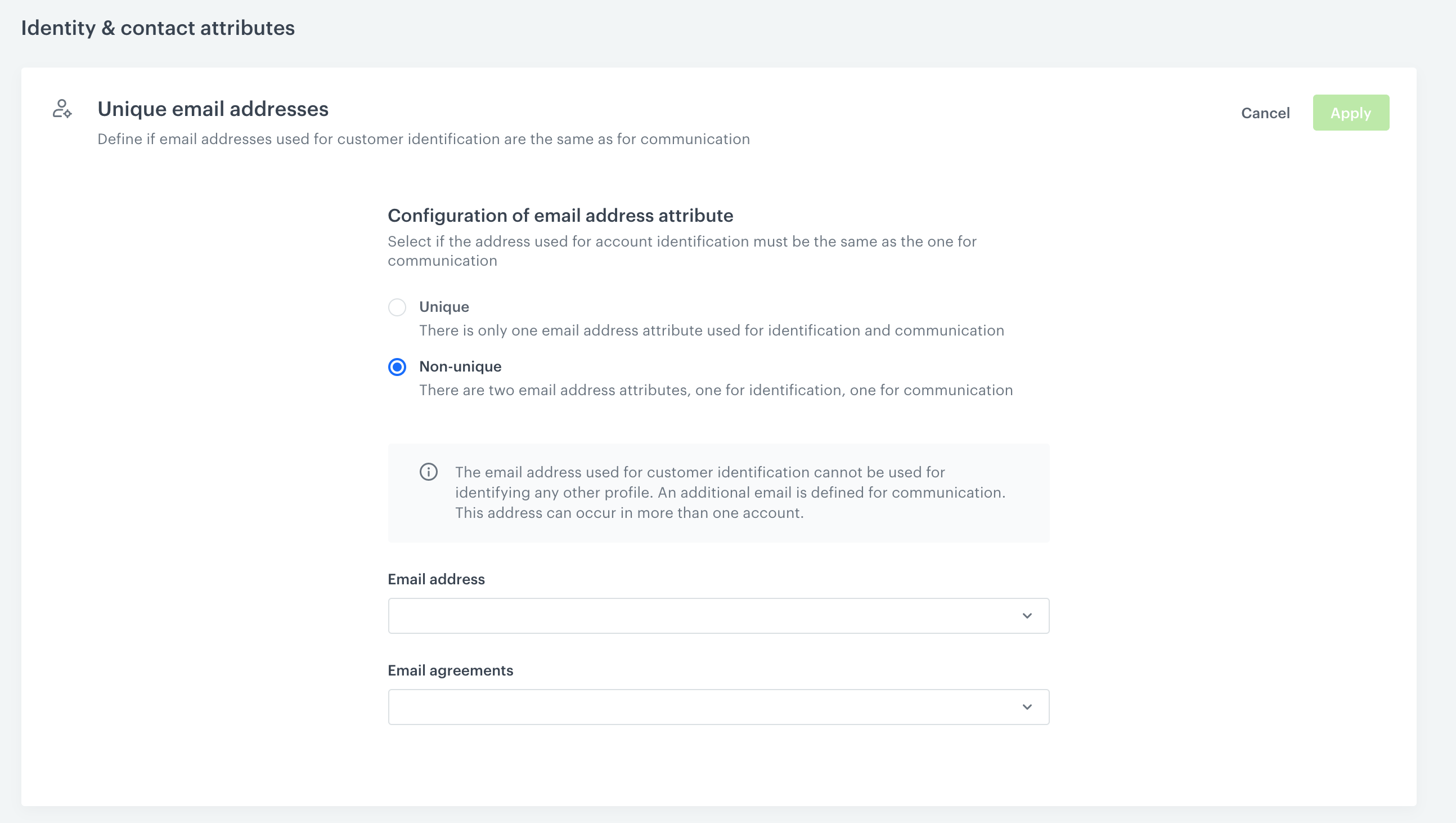
- Go to Settings > Identifiers.
- In the Unique email addresses section, click Show.
- Select the Non-unique option.
- From the Email address dropdown list, select the customer attribute that stores the email used for communication.
- From the Email agreements dropdown list, select the attribute that stores marketing agreement.
- Confirm by clicking Apply.
FAQ
You can find answers to frequently asked questions regarding non-unique emails here.